iMovie
Description
iMovie for Mac and iMovie for iOS are designed to work together. So now, for example, you can start a project on your iPhone, continue working on your iPad, and then add the finishing touches on your Mac. And with iMovie Theater, all your finished movies and trailers appear as a beautiful display of movie posters, all in one place. So you’ll always be the star of the show.
With a streamlined design and intuitive editing features, iMovie lets you enjoy your videos and tell stories like never before. Browse your video library, share favorite moments, and create beautiful movies that you can edit at resolutions up to 4K. You can even start editing movies on an iPhone or iPad, and finish them on a Mac. And when your movie is ready for its big premiere, you can enjoy it on all your devices in iMovie Theater.
Browse and share video
- See all your video clips and photos organized in one place
- Quickly share a clip or a portion of a clip
- Background import lets you begin watching and sharing video instantly
Make Hollywood-style trailers
- Choose from multiple trailer templates with stunning graphics and original scores by some of the world’s top film composers
- Customize movie studio logos, cast names, and credits
- Select the best videos and photos for your trailer with the help of animated drop zones
Create beautiful 4K and HD movies
- Edit movies at up to 4K resolution with video from iPhone 6s, GoPro, and other Ultra HD cameras on compatible Macs (1)
- Support for 1080p HD video at 60 frames per second for smoother, more life-like action shots
- Import movies and trailers created using iMovie on iPhone or iPad to finish them on your Mac
- Enhance your movie by adding titles, transitions, and 3D globes and travel maps
- Speed up and slow down the action with fast-forward and slow-motion effects
- Create sophisticated picture-in-picture, side-by-side, and green screen effects
- Create a soundtrack using built-in music and sound effects, songs from your iTunes library, songs you’ve recorded in GarageBand, and your own narration
Fine-tune every clip
- Instantly improve the look and sound of your video using one-click Enhance
- Give your video a boost with easy-to-use color controls
- Stabilize shaky video for a smoother picture that’s easier to watch
- Automatically zoom in on faces and glide across panorama photos with the Ken Burns Effect
- Choose from 48 fun video and audio effects
Watch anywhere with iMovie Theater
- Fill iMovie Theater with posters as you share clips, movies, and trailers
- Access iMovie Theater on all your devices with iCloud
- Enjoy iMovie Theater on your HDTV with Apple TV
Share with friends and family
- Email videos with Mail Drop when signed in to iCloud
- Share directly to YouTube at up to 4K resolution
- Publish movies directly to Facebook and Vimeo
- Share any video frame as an image
iOS Developers: Create App Previews for the App Store
- Import iPhone and iPad screen recording videos captured with QuickTime Player
- Highlight features with 11 animated titles designed to showcase apps in action
- Export finished videos using the App Preview share option
(1) 4K export requires a Mac from 2011 or later with at least 4 GB RAM. Full-resolution 4K playback is supported on iMac with Retina display and Mac Pro (2013 or later) when connected to a 4K display.
Pricing
| Plan | Price | Details |
|---|---|---|
| iMovie for Mac | $14.99 | Paid Mac app. |
| iMovie for iOS | $4.99 | Paid mobile app. |
Reviews
This is a great tool which allows students to create and publish movies all from the iPad. My favorite thing about the app is that students can create short movie trailers using the premade templates. They can even add voice overs by saving the trailer to the camera roll, then create a new project using the trailer to add the voice over.
Simple, powerful tool for creating video. An everyday classroom tool. Great value for money.
This is one of the "cool" applications created by apple. You can create and design your own iMovie at home without spending lots of money paying for professionals. It can be used for different type of presentations, such as wedding and different types of parties, that you want to store because they are memorable to you. However, practice is important. You are not expected to get it right away. Just like in any other types of skill, practice makes perfect.
Another great tool created by Apple to bring the world of media right to your fingertips. The iMovie tool can be used for personal home movies, for business presentations, and of course for the classroom. A former colleague of mine used it with her students. The same benefits he found with it, I found as well. Here's what he had to say about it:
"iMovie is a great tool to begin teaching students the concepts of video editing. It's features are effective at what they do, yet simple enough that the beginner with no video editing experience can use them. Students will be exposed to the concepts of importing video files, cropping sections of video, crossfading and adding video effects just to name a few. Although it's definitely not a pro suite by any means, iMovie allows students to explore, learn and produce, using a very basic, yet capable software. Once they've completed their projects, they can export them as different file types or burn directly to DVD. It is versatile, simple and reliable, iMovie makes a great teaching tool."
So teachers, introduce your students to video editing and help them gain a good foundation to go to the next level using iMovie. But of course, you must follow the instructions in the tutorial first to ensure you are doing everything the right way.
I have used iMovie for a number of years now and students love it. I typically use this as a way for students to teach their peers what they have learned either in a unit or web research. I have students create a short movie and submit it to me. We then watch the in class in the form of a lecture. Learning curve is not too steep. What is nice is the rookie student to the program can create a basic movie while those who know the program in more depth can go further. Note, if you want to go bare bones just use iRecord, much much smaller file size.
It has been several years since I used imovie as a video making teacher. Back then, before Apple made it work more like Final Cut Express, the functionality was limited, but the learning curve was not nearly as steep as it is now. It is still the gold standard for entry level video editing software, but I wouldn't try to use it without doing the tutorials first.





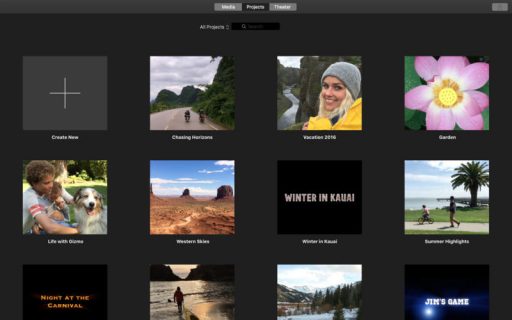


I have used iMovie numerous of times and I find it very effective, when it come to editing, adding audio, recording, images, adding transitions sound effects, text, music. With the tools to upload to files, YouTube, Vimeo, and more. I would recommend to colleagues that are in designing classes.