Evernote
Description
Evernote is a great tool for teachers and students to capture notes, save research, collaborate on projects, snap photos of whiteboards, record audio and more. Everything you add to your account is automatically synced and made available on all the computers, phones and tablets you use.
Collaborate and share with others
Collaborate on shared notebooks with other users. Great for shared research assignments, group projects and lesson plans.
Organize files and class materials
Add any type of file to Evernote and you'll have access to it from any computer or device, at school or at home.
Capture whiteboards
Snap a photo of a whiteboard full of class notes, brainstorms and presentations. We'll make the image searchable and even recognize handwriting.
Get top priority support
Get the best service we offer. Have a question or problem? You'll be sent to the front of the queue and given the option of chat support.
Get offline access
Take entire notebooks offline for easy access when you don't have a network connection. Great for traveling. Available on mobile for iOS and Android.
Clip webpages
Capture the entire page: text, images using our web clipper. Great for research, lesson plans and professional development.
Create notes and lists
Take and keep all your important notes and lists directly into Evernote. Add checkboxes to your lists and check them off on your phone to stay on task.
PIN lock devices
iOS and Android users can add a lock to their Evernote app for an extra level of security. Useful for mobile learning and 1:1 programs.
Access note history
Go back in time. View past versions of individual notes in your account. Useful when working with teams for maintaining version control.
Enable easy billing
Pay for all the accounts on one bill, charged monthly or yearly via invoice or credit card.
Pricing
| Plan | Price | Details |
|---|---|---|
| Basic | Free | Basic uploads. Unlimited notebooks. |
| Premium | $45/yr | 1gb uploads. Offline notebooks. Priority support. |
Reviews
There are so many different ways to utilize Evernote. Ironically, I learned many of these tips and suggestions for use through watching podcasts from teachercast.net who was the previous reviewer of this product. Evernote has a whole suite of products that further enhance the product beyond just taking notes. i.e. Skitch which allows markups to PDFs. The ability to add a picture or audio right within the notes allows for students to be able to build a digital portfolio that can be used to showcase learning. One of the big features of this product is its search capabilities.
I would recommend the use of this product to a colleague.
Poche semplici parole: i vostri appunti sempre e ovunque.
Si tratta di un programma con lo scopo di salvare ogni cosa che non si vuole dimenticare e si presta agli usi più disparati: può essere usato per salvare pagine internet importanti, ricette, appunti, tutorial, immagini ecc… in uno stesso posto, non solo dal computer ma anche dal proprio smartphone. Se salvate spesso delle pagine internet tra i preferiti che ritenete importanti vi consigliamo di salvarle tutte su Evernote, risparmierete tempo quando si tratta di ritrovare una determinata pagina.
Le note salvate possono essere organizzate per taccuini e tag: consideriamo il taccuino come una categoria e i tag come categorie minori più descrittive (ad esempio la fonte da cui abbiamo preso la pagina web o che descrivono meglio il contenuto della nota). Con questa organizzazione diventa più semplice ricercare ciò che abbiamo salvato. Inoltre ci sono diverse opzioni per cambiare il colore del testo, l’allineamento e così via, permettendoci di personalizzare la nota.
Per usare Evernote è necessaria la creazione di un account sul sito. Dopo la creazione dell’account consigliamo l’installazione del programma sulla vostra piattaforma, renderà tutto più semplice aggiungere file o note importanti sul vostro account.
The best app that I have found for storing all my planning, taking minutes of meeting, creating lesson outlines with links that I can use on the whiteboard. It is the only app that I have found so far that the children can use effectively fir taking notes, adding pictures that they have taken or found doing research. I use it for children from age 5 upwards although the younger ones could use it with guidance too.
A real one tool fits all.
This lovely tool is an E-portfolio Formative Assessment methodology. I set up one folder for my classroom notes of students which I can then turn into a dedicated individual folder for my students. I can see this on my phone or tablet instantly. It is nearly impossible to do data collection on students as you go along day to day in the classroom without spending a huge amount of time writing down observations after the fact. My mobile lets me record who is doing what in my own shorthand to be used as assessment at a later time. Evernote has so many classroom applications as a research tool, note-taking platform, and student e-portfolio, and organizer. Put an end to your paper trail! Best of all…it is FREE.
I'd be lost without Evernote – I use it for everything. Before Evernote I had endless physical notebooks and folders and it was hard to stay organized.
As an educator, I use Evernote to find resources without getting "stuck" reading one. I can simply search and browse and capture the screens, taking notes and tagging them, so that I can put it all together later. The notes are organized into notebooks, but they can also be tagged with multiple labels for easy searching. As an information architecture junkie, this is very satisfying.
A student can also use Evernote for research. It allows them to collect a large number of resources without having to spend the time to fully read each one to decide if it is worth printing or bookmarking. They can also add their own notes and comments so that they can remember how they might want to apply the information. It is extremely user friendly, as long as you install the web clipper. Just right click and clip!
Evernote is a great way to get organized. It can be easily accessed from your computer, smartphone, or iPad and will synchronize all of your information to all of your devices seamlessly. I love the fact that to-do lists, lesson plans, schedules, web-clippings, pictures, and much more can all be organized from your desktop computer or smartphone and stored in one place.
I use Evernote both personally and professionally, and the capability to set up notebooks and share them with others also makes it a great collaborative tool. Students are able to take notes by typing them directly into Evernote and emailing them to another, such as a friend who may have missed class that day. In the same way, teachers and administrators can organize resources, lesson plans, and agendas and share them with colleagues or their students.
The one thing that I have noticed about Evernote, however, is the fact that if you are using your smartphone rather than your computer to change a note there is sometimes a conflict between devices and it must be rectified from the computer. But, you can feel good about the fact that you will never lose your notes in this process.
All in all, I highly recommend Evernote for Schools whether you are in education or not. Now that I have it, I do not know how I ever lived without it!
Great for research projects. Students can add articles as they find them for later review and then they can add their own thoughts and ideas as they read them. Use in conjunction with Zite. Zite helps students find articles and resources and then allows them to clip directly to Evernote.
I use this tool both professionally and personally. It is an appropriate tool to use for productivity as well as a for a classroom tool.
The multimedia that can be included with Evernote really puts it over the top in terms of it being not only my go-to note taking tool, but I also consider it the best one out there. Additionally, the ability to share on ALL of your devices is unmatched by anything else I've used.
I use it to take notes during all of my meetings, using my iPad. I also use Evernote on my other devices and sometimes I access notes on the web (I don't do this much b/c I almost always have one of my devices).
I have teachers at my school who use it in their classes with iPads for students to take and share notes.
I use this app VERY FREQUENTLY and have been a member since and only have the free pricing plan. I have not had to upgrade to premium – yet!
Excellent tool!
This is a great tool for teachers. You can create student portfolios, track changes in docs, save websites and share them, keep videos and record ans share notes. Too many features to mention here.

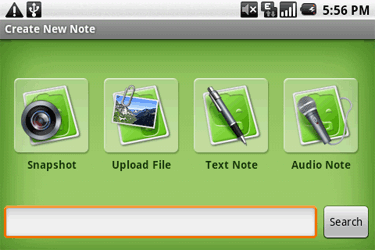
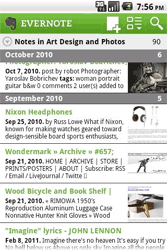
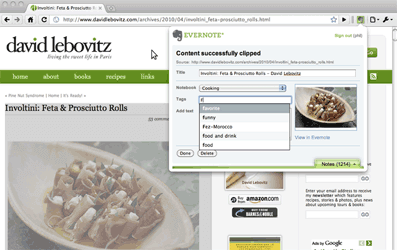
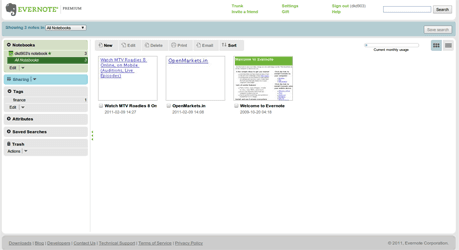

This is a very simple to use tool. Ironically, I had learned more about it from the previous reviewer TeacherCast, Jeff Bradbury during one of his podcasts on Evernote, Tech Educator Show. Which can be found at teachercast.net. It’s a great simple to use tool that is only made better by some products that it integrates with including this like Skitch which allows for annotation right onto PDFs. The ability to add pictures and audio right within a note is invaluable not only for the teacher, but also as student as a means to collect digital artifacts that document learning. I would recommend this to a colleague.