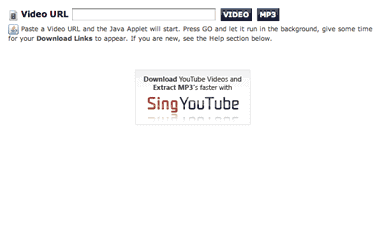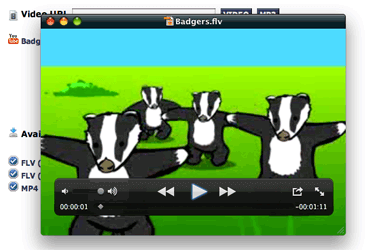SaveTube
Description
Download any YouTube Video to your computer foe free. Simply paste the video URL and press Go.
let it run in the background, give some time for your Download Links to appear.
Note to all users of the new SaveTube
- It is very important that you download the latest Java or update your current installed version.
- The first time you run SaveTube with your Java Installed & Updated, it will take several seconds to start in the background.
- You will have to accept and press on "Always trust this publisher" when the Java Applet appears.
- Restart your browser and now SaveTube will work perfectly and you will not have to do this again.
Which Format should I download?
- 3GP is for your cellphones, you can transfer it using the USB cord that came with your phone.
- FLV is a flash format that is now supported by most Media Players.
- MP4 is a video format with the best quality – works with Quicktime and other Media Players. ( SaveTube recommends you to download this format )
Pricing
| Plan | Price | Details |
|---|---|---|
| SaveTube | Free | Download any video for free. |
Reviews
Sign in or create an account to share your experiences with this tool.