Kidspiration Maps
Description
Kidspiration® helps pre-K through 5th grade students develop reading, writing and math skills essential for success in school. Using proven principals of visual learning, kids combine pictures, text, numbers and speech to develop vocabulary, word recognition, reading, thinking, writing and numeric skills. With Kidspiration’s large selection of activities across school subject areas, kids can jump right into learning.
KIDSPIRATION HELPS STUDENTS:
Become better readers and writers
Children create, organize and explain information visually. They develop writing using engaging pictures and words and improve written communication in Writing View.
Build conceptual understanding in math
Kids build a strong mathematical foundation using visual math tools that combine the hands-on learning power of manipulatives with the added benefits of computer interactivity.
Develop strong thinking skills
Children show and explore ideas and relationships, organize information and build thinking skills with graphic organizers including webs, concept maps and Venn diagrams.
KIDSPIRATION INCLUDES:
- Ready-made reading, writing and math activities
- Diagramming, mapping, and grouping tools
- Integrated picture and writing views
- Word Guides for strengthening vocabulary
- 3,000+ searchable symbols and Symbol Maker drawing tool
- Visual math tools such as Color Tiles™, Pattern Blocks®, and Base Ten Blocks®
- And much more!
***Selected by parents and educators as a 2010 award winner in Creative Child Magazine!***
Learn more at http://inspiration.com/kidspiration
Pricing
| Plan | Price | Details |
|---|---|---|
| Kidspiration Maps Lite | Free | Free iPad app. |
| Kidspiration Maps | $9.99 | Paid iPad app. |

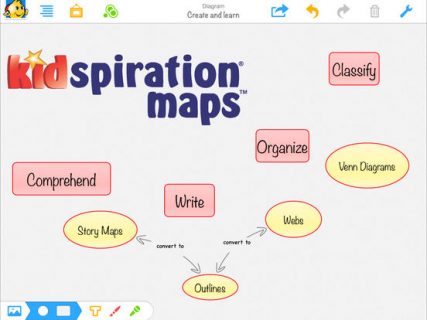

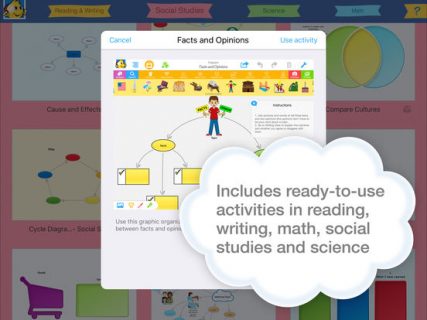
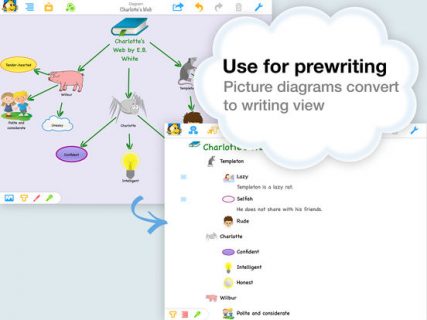

Kidspiration Maps (as well as Inspiration Maps) is a highly versatile assistive technology app that follows the constructs of Universal Design for Learning (UDL). My students can use it to write a well-organized essay, organize information from a textbook chapter, and create interactive electronic study guides. The built-in images and the iPad’s touch screen and Speak Selection feature combine to make it a multisensory tool that benefits all students. User’s of Inspiration’s desktop software will find the apps familiar and easy to use; many of my students prefer to create their diagrams with the apps because they like to manipulate the objects on the touch screen. Kidspiration / Inspiration Maps are awesome learning tools!