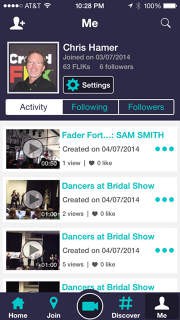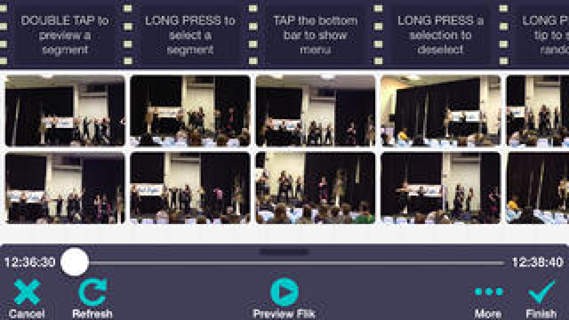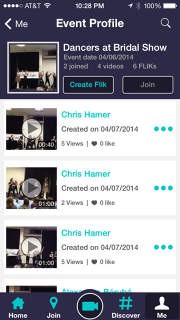CrowdFlik
Description
CrowdFlik – Crowd-Powered Video.
What is CrowdFlik?
CrowdFlik is the mobile video APP that allows you to share, view and edit mobile video captured by the crowd. CrowdFlik automatically synchronizes and organizes multiple video streams and gives you the power to easily create multi-angle, shareable video compilations of your favorite moments from your favorite events.
Now everyone can easily create multi-angle videos from virtually any event.
Why CrowdFlik?
CrowdFlik solves the riddle of ‘How can I get the benefit of all of the other fans filming at a concert?’ Or – ‘How can the parents easily combine their video at a soccer game?’ CrowdFlik organizes the shared video so we all can use it to make the edits (FLIKs) that we want.
The CrowdFlik team believes that ‘Best of Edits’ are too generic and that everyone deserves their own ‘Best Edit’ or many of them. With CrowdFlik you can create and share as many edits as you desire and they can be as short as 10 seconds or as long as the entire event.
CrowdFlik makes it easy.
CrowdFlik synchronizes and organizes multiple video feeds and gives users a simple way to create and share best-of-edits. You can create as many as you want.
Sports teams, bands, concert promoters and brands are embracing CrowdFlik as a platform to connect fans’ event video to the brands and events.
Whether you’re at a birthday party, wedding, soccer game or concert be sure to open the CrowdFlik APP and film away. It is super easy. Your video will be saved to your camera roll AND you and others will be able to create and share edits from all the best angles.
CrowdFlik puts you in the director’s chair allowing you to create, view, save and share multiple custom edits of synchronized crowd sourced video.
How do I use CrowdFlik?
CrowdFlik is very easy to use.
1) You probably already know how to download a FREE app. Pretty easy.
2) Open the APP and log in using Facebook, Twitter or Google+. Also pretty easy.
3) When you are ready to record video – simply tap the record button in the APP to open the native video camera in your device. CrowdFlik automatically uploads a copy of your video and saves a copy to the camera roll. CrowdFlik is pretty smart – the upload won’t happen until you get to a WIFI zone so that you won’t blow through your monthly data plan. You can change this in the ‘settings’ if you want.
4) Since CrowdFlik synchronizes multiple devices based on location – the APP will prompt you to confirm the event that you are attending (or to create a new event) so that you and others are all sharing video of the same event.
5) Record more, and more, and more…..
How to create a FLIK:
1) Find the CrowdFlik Event in the APP.
2) Tap ‘Create FLIK’ to see the organized video from the event
3) Tap the desired segments to create your FLIK. You can tag, save, share and more.
4) There really isn’t a #4 – just keep creating, tagging, sharing…………..
Every time you open CrowdFlik, you’ll see new FLIKs from exciting and interesting events near you and around the world.
Got questions, issues, or feedback? Contact us at [email protected].
Pricing
| Plan | Price | Details |
|---|---|---|
| CrowdFlik | Free | Compatible with iOS devices. |