XNSPY
Description
Teach your kids safe and optimal use of cell phones. Xnspy is used by thousands of parents across U.S. for mediating their kids’ cell phone use. The risks associated with underage use of phones and tablets can leave kids vulnerable to accidents of acute nature. It’s a great tool for parents to track social media of their kids, virtually follow their whereabouts, or ensure safer teen driving
- XNSPY was released last year as a parental control app designed to view and manage smartphone activity of tweens and teens.
- XNSPY is a legal software that you can install on your child’s cell phone and tablets.
Compatible devices
All Android (Gingerbread 2.3 or above) and iOS devices (iOS 6.0 or above)
How it works?
For XNSPY to work, you will be required to download and install the app onto the device that you wish to monitor. The app will then access phone storage and upload the retrieved data to a server from where the parents can access it.
Doesn’t require download or installation for the iCloud version*
Android:
Open xnspy.com on your browser. Subscribe to one of the available packages and download and install the app on the target Android device. You can open the online webpage control panel or download the Dashboard app to access the uploaded data.
Doesn’t require rooting your Android devices*
iOS:
Open xnspy.com on your browser. Subscribe to one of the available packages and download the app onto your Windows or Mac-based desktop. You can then transfer the app onto the target iOS device using iTunes. Access the CP from either your desktop or smartphone to view, control and manage the monitored devices.
Requires Jailbreak*
iCloud version:
You can also use the iCloud version of xnspy to monitor the non-jailbroken iPhone or iPad. After subscribing, you can add a device to the control panel only using the iCloud ID and password of your child.
Features
This cell phone surveillance software can remotely watch over complete smartphone activity of your kids. An exhaustive features list is given below:
- Monitor phone logs of your kids including incoming, outgoing and missed calls; SMS; emails; internet browsing history; calendar entries, etc.
- Track their location wherever they go and watch their real-time location on the map. Get access to complete details like address, date and time for the visited places.
- Set Watchlist alerts for locations, words and contacts. Watchlist locations creates geo-fences to monitor your child’s activity around certain critical places. You control the kind of words your kids use or who they can connect with using Watchlist Alerts.
- View social media profiles, chats, call logs, multimedia and contacts from Facebook Messenger, WhatsApp, Instagram, iMessage, Skype, Viber, Line, kik and Viber.
- Remotely wipe data from the lost device.
- Remotely lock a monitored device.
- Take a live screenshot to view what your child is doing at a point in time.
- Record and listen to your chid’s calls and surroundings.
- Track the routes your child takes for school, or how well they are driving using Xnspy’s GPS tracker.
- View installed apps list.
- View on-storage multimedia like photo, videos and audio recordings.
- View monthly actuarial reports for cell phone use.
XNSPY Dashboard
Manage you XNSPY account, view data or change app XNSPY’s settings from this unique Dashboard app. Parents don’t have to rely on their desktop’s or smartphone’s browser to access XNSPY’s CP. It’s available for Android devices only.
Protection against cyberbullying and harassment
XNSPY is great for keeping your kids’ safe around their digital space. Cyberbullying, predating and ruthless bashing is a norm on the internet. Protect your kids by viewing their online activity.
No more sharing and viewing of pornographic
Kids can’t be alienated from internet in this time and age. But unmonitored access to internet can expose your kids to unsolicited content that they may not be interested in. Pornography viewing and sharing is common amongst teens as a result and therefore, parents need to look at their kids’ internet browsing history and shared multimedia over Facebook, WhatsApp and all other IMs that their kids use.
Better sleep and health
The addictive nature of Facebook, Instagram, Snapchat, etc. can not only interfere with your child’s sleep, but also with their health. Lock your kids’ devices during bedtime so they won’t get up at night every time their phone chimes.
Better grades
Linked to a healthier mind and body is an escalated performance in classroom and even outside it.
Pricing
| Plan | Price | Details |
|---|---|---|
| Basic | Starts at $8.33/month | With the Basic package, you can access phone logs (calls, SMS, emails, internet browsing history), view installed apps and access WhatsApp, Instagram and Kik. |
| Premium | Starts at $12.49/month | With the Premium package, you will have access to all of the aforementioned features. |
| iCloud | $8.33/month | Similar to basic in terms of features. |

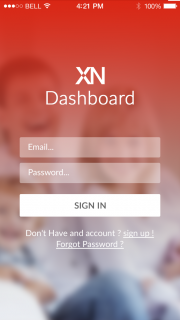
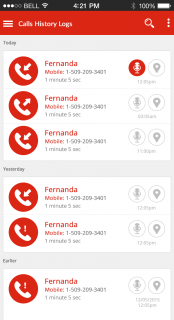
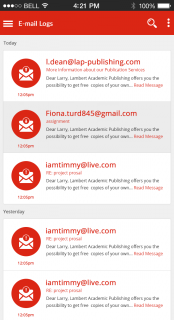

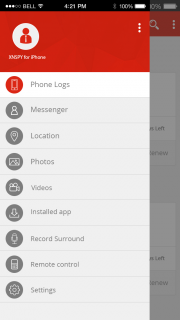
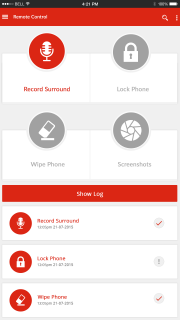
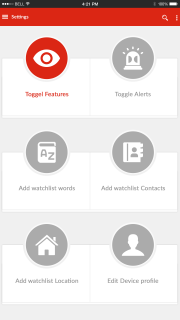
Xnspy does not work on most of the latest android phones.
It was dissapointing that I paid for their premium pack for a year.
On my brand new moto Z play, I had rooted to install the Xnspy.
I had ensured that there is no antivirus or any pre-installed security apps.
Only location and gallery gets updated and it is very slow.
None of the features work on the latest phones.
The tech team wanted the device rebooted and app re-installed several
times during the troubleshoot and I held the device with me for testing it for about a week
before handing over to my employee. Still all in vain. Their refund policy has a 10 days mark.
I dont know If these guys will be genuine enough to refund in case of failure.