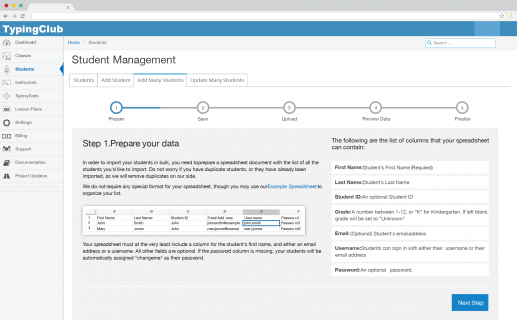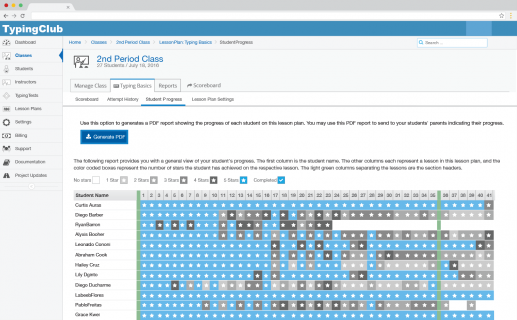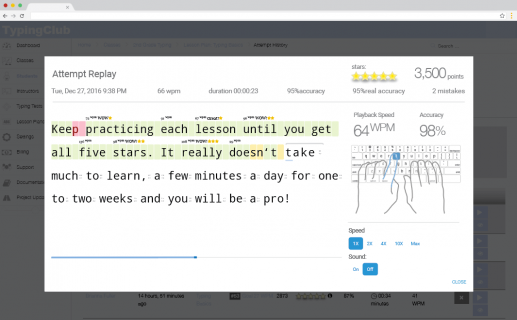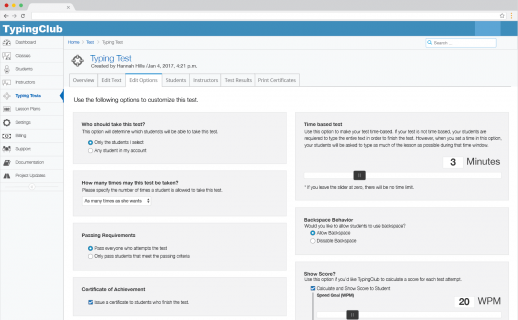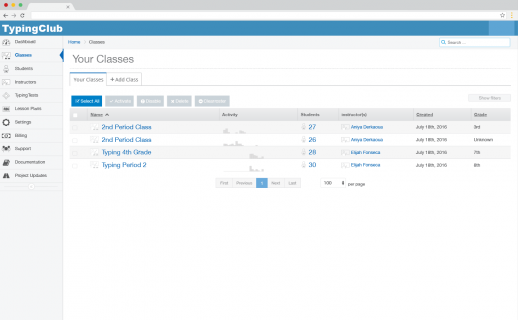TypingClub School Edition
Description
TypingClub school portal gives you complete control over your students’ typing progress. Setting up an account is quick and free.
Sign up Your TypingClub
You can setup your classes, engage your students with the typing lessons of your choice, and track their progress. Setting up an account is quick and free.
Easy Setup
We have provided you with a rich set of tools to setup your classes quickly. You can follow an easy-to-use wizard to import thousands of students at once, and assign them to different classes.
Other alternatives to importing your students include integration with Clever, as well as CSV import methods, including automated nightly SFTP roaster file upload and processing.
Helpful Instructions
Students are provided with helpful instructions to guide them through every step of the way. You also have the option to add your own instructions to each lesson to further guide your students.
Customize Your Lessons
The school portal will allow you to customize your lessons and create lesson plans. You can then assign lessons to your classes within a user-friendly interface.
Interactive Experience
The student experience is designed to be clean, straight forward, engaging and fun.
Students are provided with continuous feedback on their progress on every step of the way and are motivated to repeat each lesson over and over to master each step prior to proceeding.
Virtual Keyboard and Hands
Students are provided with an optional virtual keyboard and virtual hands on their typing interface to assist them with using the correct fingers when they are practicing each lesson.
Advanced Reporting
Teachers are provided with a rich set of reporting options to empower them to assist their students through their difficulties.
Replay Attempts
TypingClub records and allows you to replay all of your students activities much like a video playback. You’ll have a chance to validate your students’ activities, and provide them the critique they need, even if they are practicing from home.
Typing Test
TypingClub provides a highly customizable testing tool that can be used to assess your students’ skill level and progress. The many options and templates it provides enables to create the perfect test.
Manage Multiple Classes
TypingClub’s school portal allows you to group students into classes and to have everyone in that class work toward the same goal.
You may customize your classes to allow your students to view a class-wide scoreboard and compete for the highest score.
Games
TypingClub Games are plugged directly into the lesson plan to engage students with an alternative typing experience, while still providing the customization options and reporting tools available with standard lessons.
Certificates
Students are awarded certificates upon completion of pre-defined goals. The content of the certificate and the requirements by which the certificates are awarded are configurable by you.
Badges
TypingClub Badges are designed to motivate students on key objectives and keep them working hard in building their typing skills.
One-Hand Typing Guides
One-hand typing guides allow you to accommodate all of your students without exception. Students can configure the virtual hands to show the correct finger placement using only one hand. The hand guides will reflect their choice of hand, and show them how to type each character.
Hand Anchoring
This typing tool ensures that students use the correct hand while typing. Students are prompted to hold down a key on one side of the keyboard, while practicing characters on the other side of the keyboard with the correct hand.
Videos
Instructional videos are integrated directly into the lesson plan. These entertaining and informative videos cover topics such as good posture and remembering to take breaks. Keep your students engaged and excited about progressing through their lessons.
Comprehensive Lesson Plan
TypingClub’s lesson plan contains over 600 lessons, ranging from individual keys, through numbers and punctuation, and all the way to a goal of 100 WPM.
Pricing
| Plan | Price | Details |
|---|---|---|
| Free Edition | Free | Unlimited # of students, 3 classes, 2 instructors, 30 days of activity data retention. |
| Pro Edition | $96.60/year | 30 licenses, unlimited classes, unlimited instructors, 1 year of activity data retention, premium features. There is a 10% and 15% discount respectively for 2 year and 3 year subscriptions. |