Trello
Description
Trello is a collaboration tool that organizes your projects and ideas into boards. In one glance, Trello tells you what’s being worked on, who’s working on what, and where something is in a process.
A Trello board can have a variety of uses and mean different things. For example, you can use Trello to plan a vacation, organize a marketing campaign, or track the launch of a new product.
Pricing
| Plan | Price | Details |
|---|---|---|
| Trello | Free | Trello is free forever. We may add pay-only features in the future, but everything that's free today will be free tomorrow and forever. |
Reviews
This tool is incredibly dynamic. I’ve abandoned other organizers and curators for this one, altogether.
Best uses, so far, for me:
Summative assessments like “Knows, Need to Knows, & Next Steps”
Class blog platform
Anecdotal recordkeeper
Here are some template stacks I created for educators, just to inspire ideas:
https://trello.com/templatesforsharing
It’s easy for students to sign up using a Google account and I received a year’s pro account for free for students signing onto an account through a code I gave them.
¿Para qué sirve? Para organizar y facilitar el trabajo colaborativo de una manera sencilla, permitiendo a cada miembro del grupo saber: Qué debe hacer cada uno. Qué está haciendo. Qué le queda por hacer. ¿Cómo empezar? Trello es gratuito y permite suscribirse a través de la cuenta de gmail, lo que facilita las cosas. Una vez iniciado, te permite crear un tablero, al que puedes poner nombre y asignar los miembros, a los que puedes invitar por correo.

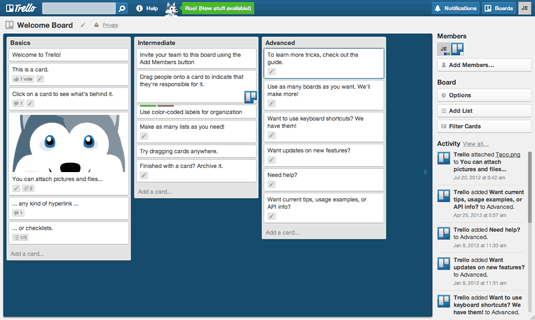
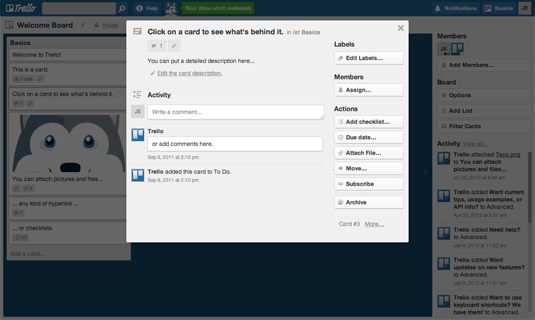
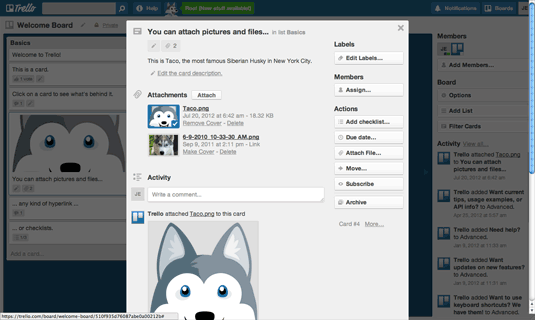
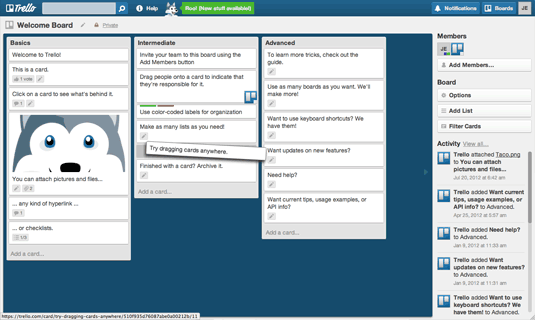


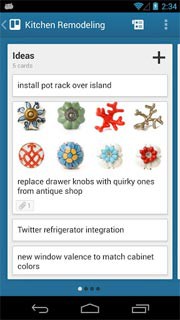
I used it to keep track of projects that I am working on with other people. We can both see the list of tasks, who is assigned to what task and we can prioritize the tasks but putting high priority tasks in a bucket. But if the other person runs out of tasks in their bucket, they can easily pick some from the backlog of tasks.
It is easy to customize as there is a way to create multiple categories of tasks and multiple stages of tasks within a category.
It is web based so always available.
I would recommend you try it out. I do not use it in a classroom, so can’t comment on using with with students.