TouchCast Studio
Description
Annotate and present easily and quickly with TouchCast Studio. Create Smart Video by adding webpages, files, images, videos… nearly anything! Then record or live stream* and share across the web via TouchCast Fabric, our private video hosting platform.
At the core of TouchCast are Smart Videos. What makes video smart? Tools to create and stream video that are blissfully simple to use. The means for any file to be shared inside video. Interactive elements that make them more engaging. The ability to collaborate with your team anywhere in the world. The fact you make a big impression. Immediately.
Communicate confidently: TouchCast Studio lets you easily add visuals to your video, mark them up with the whiteboard and explain things with ease like never before. Diagram with the whiteboard. Use the Green Screen or Multi-camera switcher to add polish to your presentation.
When viewers watch, they can interact with the stuff in the video — like explore the webpage or download the file or vote in the poll. A touchcast is a video that is fully browsable, responsive, and alive. Users with a TouchCast Partner ID can even stream their video live!
TouchCast Studio is also TV studio in your hands. Create broadcast-quality videos with a built-in teleprompter, green screen, visual filters, sound effects, and titles. Watch TouchCasts from any of the apps or online at TouchCast.com or embed your video on your own webpage.
*some features only available to users with a TouchCast Partner ID. Learn more at touchcast.com
Please let us know you’re feedback as we strive to improve the experience, including what features you would like to see in future versions.
Here are some media reviews:
“TouchCast lets people create and watch videos that are layered with live Web pages, YouTube clips, Twitter streams and other digital touchpoints that viewers can expand, manipulate and turn on and off with their fingers.”
—AllThingsD
“The idea is to offer a powerful video creation tool that doesn’t require all the work that video editing normally does”
—TechCrunch
“As a video creator, you can create pretty rich, professional-grade broadcasts directly from your tablet in seconds”
—The Next Web
“Everyone has been talking about bringing video to the Web. But now we’re bringing the Web to video.”
—Andy Regal, senior executive producer, The Wall Street Journal
Pricing
| Plan | Price | Details |
|---|---|---|
| TouchCast | Free | This app is designed for iPad. |
| Individual | $29/month | Perfect for individuals who want to create stunning presentations from their desk. Billed monthly. |
| Business | $59/month | Perfect for teams who want everything in Individual, plus user management, custom features, and more. Billed monthly. |
| Enterprise | Contact us | Enterprise includes everything in Business, plus these optional extras. |

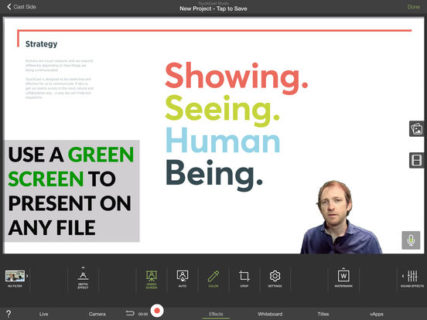


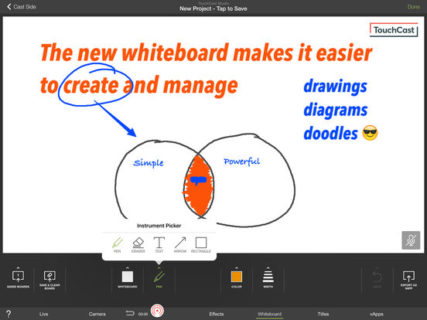

I just learned about this tool at a workshop session about student digital portfolios. The presenter showed the TouchCast Intro video to demonstrate how students could be creating videos displaying their live Twitter feeds, webpages, or videos. The amazing thing about it is that the viewer can actually scroll through the Twitter feed, or click onto live links on the webpage, all while the original video is still playing in the corner of the screen.
This kind of interactive video was all so unbelievable! It was something that I thought they only did on t.v. shows like Hawaii Five-0. For that reason, I had to go home and try it for myself to see if it was true. I created a quick video testing out a variety of its features.
http://www.touchcast.com/pacadavision/TouchcastTake-1-
It took me about 3 hours to complete the whole video because I recorded myself almost 10 times before I liked my final product. Video recording was the hardest part because it’s kind of like a juggling act having to speak into the camera while pulling up various media pages onto the screen. The nice thing is that I was able to create a script that went directly into the teleprompt. The teleprompt is located on the side of your iPad camera (so you remember to look in the correct direction) and you can control the speed of the words scrolling up on the page.
Once I had my script in, TouchCast makes it easy to choose the photos, websites, quotes, Twitter or Facebook feeds that you want to use. I didn’t try it, but you can also include lists, polls, and a box where viewers can give up to 5 star ratings.
Originally I was thinking about TouchCast as a way for students to create videos for their student digital portfolios. What a great way for a student to display their work and reflect on the process!
Now, I’m starting to see an even bigger potential for this app in the classroom. What if teachers used these interactive videos to do flipped learning in the classroom? I’m sure there are some who have already started doing it! Teachers can present a lesson and bring up help videos or webpages for students who may need extra support. Polls and ratings within the video will make those videos fun and interactive for students at home watching the video.
I still have more playing around to do with TouchCast, but it does really take learning to a whole new dimension!! I’m starting to rethink my YouTube videos and may just be moving to TouchCast.