ThingLink
Description
Make your images work overtime for you
Thinglink technology lets businesses and consumers embed audio, video and rich media links directly in images and share them across the web. Encourage your fans, friends, and consumers to engage with images by watching videos, listening to songs and sound clips, and exploring social media.
There's a tag for that
Want to encourage people to like you on Facebook or follow you on Twitter? There are tags for that. Listen to songs using SoundCloud or Spotify? We have tags for that. Watch videos using YouTube or Vimeo tags for that. Make purchases via Etsy, Amazon, or iTunes. ThingLink has you covered.
Are you a coding pro? We offer Rich Media Tag solutions for any purpose with our Tag Development Environment. Developers and businesses can create their own Rich Media Tag that is available for anyone on the platform to use. It is an affordable and effective way to broaden your online presence.
Bring in your images from anywhere
Choosing what images to tag is not a problem with ThingLink. We offer three ways to bring images into ThingLink to be tagged.
You can bring images from the web by copying their URL, import your 20 latest images from Flickr with our import tool, or upload them straight to our service from your hard drive.
You are free to tag as many images as you wish, with Basic level users permitted 50 image uploads to begin with.
More image uploads can be earned through our reward system; whenever a new user signs up from one of your images, we give you 10 added image uploads.
Share your tagged images all over the web
Images that are tagged with ThingLink are not exclusive to the ThingLink platform. Your images can be presented on any publishing platform with our embed feature.
A tagged image can be featured as a app on your Facebook page, or it can be moved to your Tumblr or WordPress blog or your website.
We encourage sharing, because we give you control over the content.
Real time statistics
ThingLink HoverClick statistics give you an accurate view of how your audience is engaging with your images.
Every time a user moves their cursor over an image, we count it as an image view. When they move the cursor over a tag, we count that as a hover. When they click on the tag to access a link or interact with content within the tag, we count that as a click.
These numbers tell you everything you need to know about the effectiveness of your image and the content.
And there's much more!
ThingLink is a service full of features designed to unlock the potential of your images. The Basic level is free of charge and available for you to get started.
Prepare to be amazed at what your images can do for you.
Pricing
| Plan | Price | Details |
|---|---|---|
| ThingLink | Free | Tag and share images, it's free! |
Reviews
Thinglink is an amazing tool that enables anyone to create interactive images or videos by adding links to websites, videos and more.
[…] The fact that the app and website offer a free version is a major plus for students and teachers. Laura Conley, a professor, said: “Thinglink is easy to learn. You can basically start using it in minutes!” […]
I love ThingLink. It is a tool that fits easily into any curriculum area and any grade level. I have “bag” of resources at http://bit.ly/11fyzV8 and a collaborative document with ideas for using ThingLink at http://bit.ly/LQJvm7. Feel free to add your own ideas and resources!
ThingLink, by Thinglink, was all the rage at the ISTE 13 conference, and for good reason. This app opens up limitless educational authentic based learning possibilities and it is available on all platforms. It is also FREE! We were slightly taken aback that we had never heard of this app prior to the conference, as we consider ourselves “in the know.” Well, we‘re onto it now and want to sing its praises loud and clear. This is another revolutionary app. So, what makes this ThingLink so great? This app will fire up the creativity that we are all so concerned is being stifled in…
When I introduced our staff and students to Thinglink they immidiately loved it. They were ready to use it right away! It’ so simple to use and very useful for projects.
For professional development I used it to add “take away links” to and infographic I had created. This allowed the teachers quick access to several links, videos, and data with one click.
Thinglink is easy to learn. You can basically start using it in minutes!
Great tool with many uses.
Here is a link to my blog if you would like more information on how we used Thinglink. http://lconley86.blog.com/2012/10/08/using-piktochart-infographics-with-thinglink-works-great/

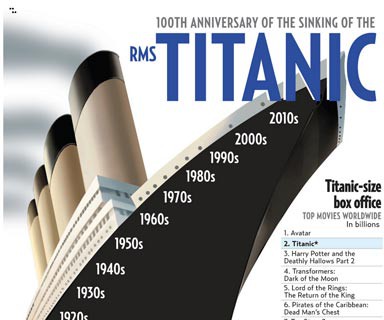
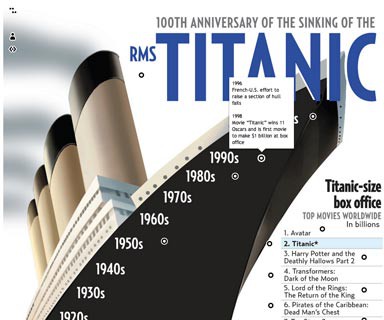
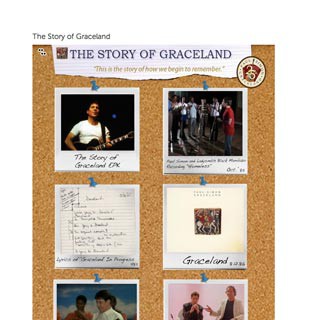




We’ve used ThingLink to curate student work, provide interactive professional learning experiences, and present information to learners systematically. It’s an amazing free tool, with additional paid-feature functionality. Highly recommended for all ages; younger grades do better with the app version of the tool, but I recommend the web version for older students/adults because the interface is more robust.