Tenuto
Description
Tenuto is a collection of thirteen customizable exercises designed to enhance your musicality. From recognizing chords on a keyboard to identifying intervals by ear, it has an exercise for you. Tenuto also includes five musical calculators for accidentals, intervals, chords, analysis symbols, and twelve-tone matrices.
The musictheory.net exercises and calculators used by thousands are now available in your pocket.
Complete module list:
Staff-based Exercises
- Note Identification – Identify the displayed note.
- Key Signature Identification – Identify the displayed key signature.
- Interval Identification – Identify the displayed interval.
- Chord Identification – Identify the displayed chord.
Keyboard-based Exercises
- Keyboard Identification – Identify the note name of the piano key.
- Keyboard Reverse Identification – Identify the note by pressing a piano key.
- Keyboard Interval Identification – Identify the interval of the highlighted piano keys.
- Keyboard Chord Identification – Identify the chord of the highlighted piano keys.
Fretboard-based Exercises
- Fretboard Identification – Identify the note of the highlighted fret.
- Fretboard Identification – Identify the interval of the highlighted frets.
Ear Training Exercises
- Interval Ear Training – Listen to the played interval and identify its type.
- Scale Ear Training – Listen to the played scale and identify its type.
- Chord Ear Training – Listen to the played chord and identify its type.
Calculators
- Accidental Calculator – Display the accidental for a note and key.
- Interval Calculator – Display the interval for a note, type, and key.
- Chord Calculator – Display the chord for a note, type, and key.
- Analysis Calculator – Display the chord for a symbol and key.
- Matrix Calculator – Display the twelve-tone matrix for a specified tone row.
Pricing
| Plan | Price | Details |
|---|---|---|
| Tenuto | $3.99 | This app is designed for both iPhone and iPad. |
Reviews
Tenuto is the attractive, highly user-friendly version of a website called musictheory.net. In the past, I’ve used the website exercises with music students from age 10 through adult with great success.
There are a variety of exercises in Tenuto, and each exercise is highly customizable. For example, for a basic note identification exercise, I can choose any number of clefs and key signatures, turn accidentals on or off, and customize the range. There’s a keyboard note identification tool, chord tools (staff and keyboard), interval identification (by sight and by ear), etc. These are essentially flashcard-type activities with many options. It keps track of your score. Unfortunately, unlike the website, it does not generate reports. Thus I opt to have my students send screenshots showing their cumulative scores.
These exercises are great for students learning very basic concepts, but can also be quite advanced. I like to play with the 7th chord ear training tool. You can select which seventh chords are include, whether you will hear the arpeggiated, as block chords, or both, whether the arpeggios will be played ascending, descending or both, how quickly the arpeggios will be played, and what instrument sound you will hear.




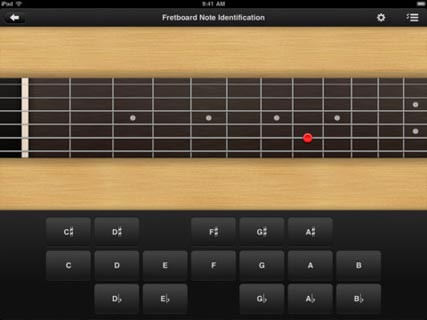
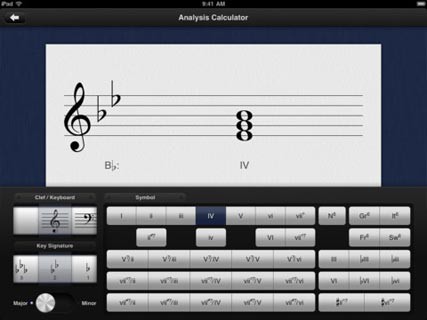
I agree with Lisa Burns the screenshot idea is a great workaround to not being able to generate reports. The website (not promoted here) also works well on the Chromebook. I use this site especially with my Piano class at my school as a way for students to practice their note recognition and keyboard note names. We have mini competitions to see who can name the most notes or keys in a set period of time! If you use the website, I would recommend that you voluntarily make a donation! It is a very powerful “free” resource for music theory instruction.