Seesaw: The Learning Journal
Description
Seesaw is a student-driven digital portfolio that empowers students of any age to independently document what they are learning at school and share it with their teachers, parents, classmates, and even the world.
Used in over 200,000 classrooms, 1-in-4 schools in the US, and over 100 countries!
Named Best Website of 2016 by American Association of School Librarians, Top Pick for Education 2016 by Common Sense Media, and featured in by Apple as “Perfect for Every Classroom” for 9 months.
Named Best App of 2015 by Graphite Common Sense Media, American Association of School Librarians, and Richard Byrne’s Free Tech for Teachers.
WHAT IS SEESAW?:
For students, Seesaw helps them see their own growth and provides an audience for their work – whether that be peers, parents, or the world at large.
For parents, Seesaw gives an immediate, personalized window into their child’s day so they can support learning at home.
For teachers, Seesaw saves time on organization and communication, makes formative assessment easy, and provides a safe place to teach digital citizenship skills.
FEATURES:
Easily Capture Student Learning in Any Form
- Students can use photos, videos, drawings, text notes, links or PDFs to show what they know and store evidence in their digital portfolio. You can also import from 100s of other apps.
- When students add to Seesaw, content is uploaded, organized by student, and accessible from any device.
- Teachers can browse work from the entire class or for a single student. Optionally, use folders to organize work by subject area project, or assessment standard.
- Teachers can flag items in the digital portfolio for follow up or to review at parent-teacher conferences.
Sign In Options that Work for All Ages
- Younger learners or classrooms with shared devices can sign in with a QR code.
- Older students can sign in with their email address or Google account.
Encourage Reflection and Provide an Authentic Audience
- Seesaw helps capture the learning process not just the end result. Students can use Seesaw’s built-in audio recording and drawing tools to reflect on what they’ve learned or explain how they got their answer.
- Seesaw gives students an authentic audience of their peers and parents, encouraging better work and real feedback. Teachers can control who can see what, and what feedback options are available, such as likes and comments.
Strengthen Connections Between School and Home
- Include families in the learning process by inviting them to view updates to their child’s Seesaw journal. Seesaw’s immediate, visual updates actually get seen by parents, provide encouragement for students, and cross language barriers.
- Teachers approve all new additions and comments before anything is shared with parents.
Seesaw Blogs — the easiest way to create a blog for your class!
- Create a public webpage for your class and give students a global audience for their work.
- Teachers and students can post a selection of Seesaw items to the class blog in just one tap. No other apps, websites or embed codes needed! All posts are teacher-moderated.
- Connect to other class blogs directly within the Seesaw app so students can easily comment and collaborate with students from other classrooms.
Teacher Resource Center at help.seesaw.me
- Getting started tips, professional development resources, FAQ.
- More than 100 Common Core aligned activity ideas for K-12.
Need help? Have feedback? Email us [email protected] or tweet @Seesaw
Pricing
| Plan | Price | Details |
|---|---|---|
| Seesaw | Free | Powerful tools to capture, organize, and share student learning. |
| Seesaw Plus | $120/year per teacher | Advanced tools for assessment, teacher notes, and more classes. |
| Seesaw for Schools | Volume Discounts | SIS integration, school wide reporting, and visibility into any class. |

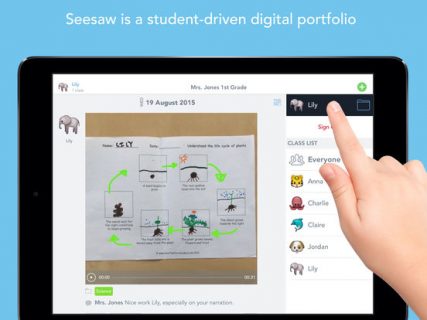
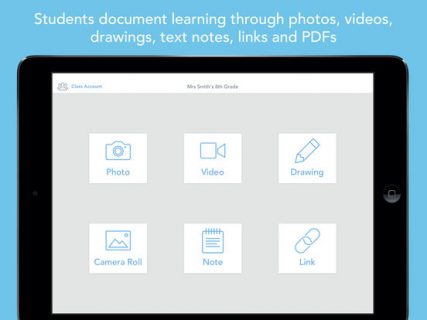
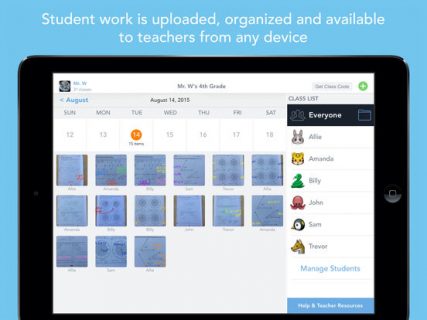

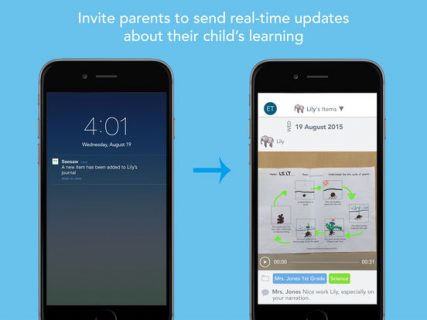
Seesaw is yet another digital e-portfolio option. There are a bunch of them; maybe too many of them. For elementary students, interacting with a laptop is really tough. An iPad is a much better solution. However, the evils of passwords often put up a FRUSTRATING level of friction that can make a teacher want to toss the iPad out the window. In addition, recording content and learning to an iPad can be tricky as well. To make things easier with passwords, SeeSaw has students login using a QR code…
Read more » Seesaw Solves Some Of The Friction That Makes Eportfolios Difficult | Tech Tools Daily # 87