Screencastify
Description
Screencastify is a simple video screen capture software (aka. screencast recorder) for Chrome. It is able to record all screen activity inside a tab, including audio. Just press record and the content of your tab is recorded. So you can easily create a screencast for video tutorials, record presentations etc. It also supports desktop capturing, allowing you to record anything on your screen (not just tabs).
Videos are recorded as webm/vp8 files with ogg vorbis audio and can be saved to disk or uploaded to Youtube or Google Drive with a single click.
Screencastify does not depend on any external software (like Java, Flash or other plugins). So it also runs on Chromebooks and Chromeboxes.
Video recording happens completely locally. So your recordings are not transferred to any remote system unless you choose to upload them. Your video files are stored on a sandboxed local HTML5 file system managed by Chrome. When choose to store your recordings on Google Drive, they are uploaded to your Google Drive account after recording and removed from local storage. This helps to save local storage space, especially on Chromebooks and allows access your recordings from other devices.
Keyboard shortcuts can be configured in the Options.
The free version allows to record videos that are 10 minutes long. To record longer videos, it can be upgraded to a paid version (see https://www.screencastify.com/buy for details).
Please report any issues you might experience using the integrated bug report tool.
Pricing
| Plan | Price | Details |
|---|---|---|
| Screencastify Lite | Free | Record up to 10 minutes per video with an embedded Screencastify logo. |
| Screencastify Single-user | €20 | Unlimited recording on all devices that you sign in to with your Google Account. Simple video cropping. No branding. |
| Screencastify for Organizations | Contact for details | Centrally manage licenses for your organization. |
Reviews
Great screencasting tool. It is a Chrome add-on.
I use this tool to provide feedback to students. I can include my webcam (for personalisation) and screencast editing or highlighting their work in order to talk through feedback.
This tool is a Chrome plug-in to provide screencasting with a Chromebook. It is simple to use and free. Adds great functionality to a Chromebook for creating “flipped classrooms” and explaining lessons.

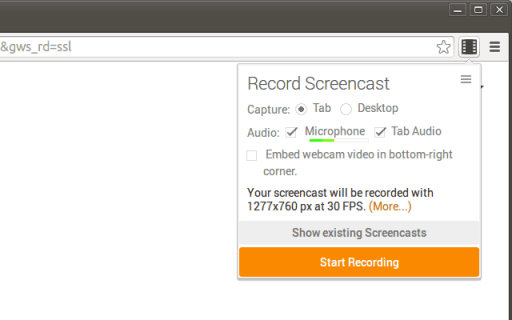
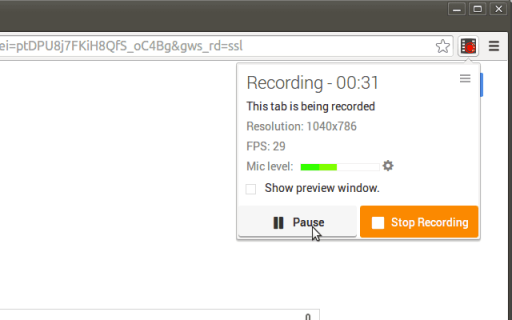
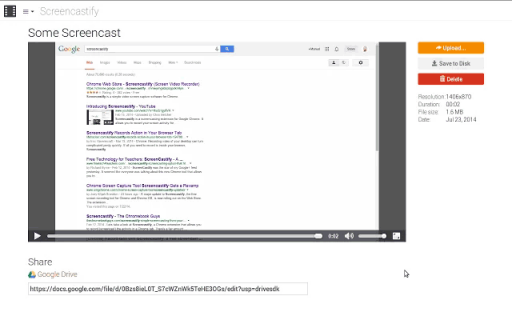
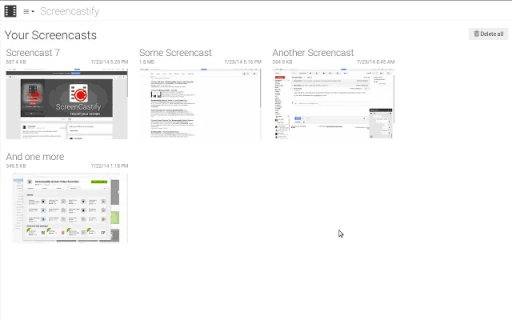
I have used this tool in the classroom as an easy way for the students to create video podcasts. It is really simple to use and easy to navigate. The watermark can be slightly annoying depending on what you are doing.