NoteBookCast
Description
NoteBookCast is a tool where you can create a real-time online whiteboard shared between multiple persons inside an internet browser allowing everybody to do the next actions simultaneously:
- Draw and write into the online whiteboard with a pen supported PC, tablet or mouse.
- Text chat.
- Add images to the background of the board.
- Draw shapes easily.
- Use a laser pointer to point at any place on the online whiteboard with different color for each user.
- Capture the content of the online whiteboard into an image and download.
And much more features!
Pricing
| Plan | Price | Details |
|---|---|---|
| NoteBookCast | Free | Free for use. |
Reviews
Sign in or create an account to share your experiences with this tool.


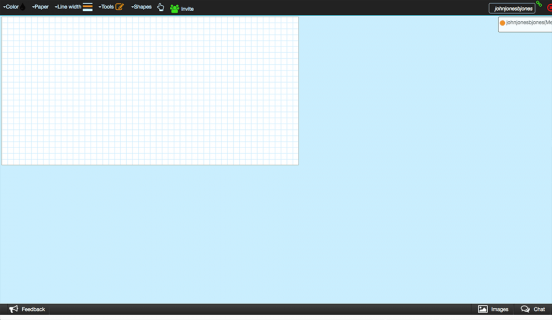
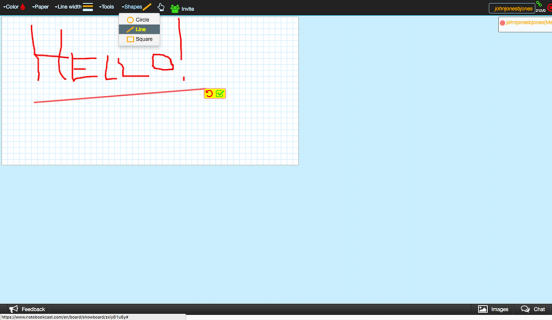
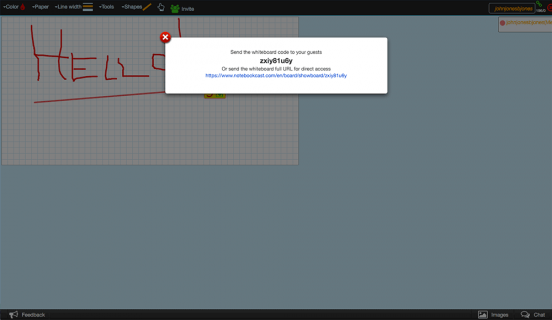
This free tool provides users (up to 10 at a time) with a shared design or problem solving space that can be saved for future reference. It also has an integrated chat feature and so supports collaborative work long distance as well. You can draw, include text and images, and add shapes to your whiteboard. I can see this tool being very useful for small groups of students or adults collaborating on a design challenge, or working on the flow of a computer program or game design or even a presentation. It is very easy to use.