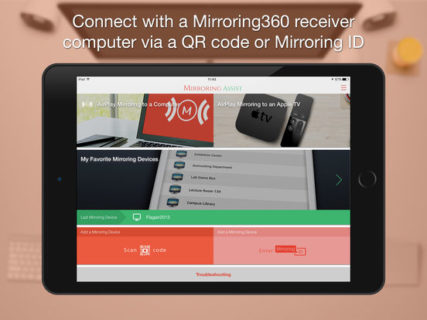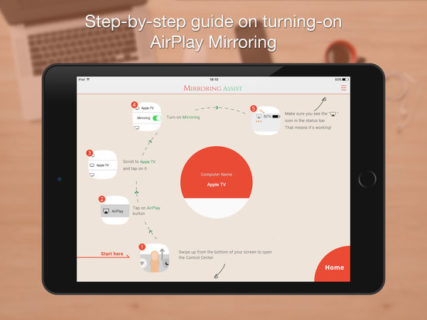Mirroring360
Description
More schools doing school-wide or district-wide deployments are choosing Mirroring360 for ease of deployment and cross-network mirroring.
PRESENTATIONS
Cast your device screens onto a computer + projector, wirelessly, from anywhere in the classroom or meeting room!
EDUCATION
Teachers and students can share & record any content from their devices to the computer + projector or interactive whiteboard right from their seats.
SCREEN RECORDING
Presenters, educators, and gamers can easily record the live content from their mobile devices to their PC, Mac or laptop for replay & sharing.
PC SCREEN SHARING
Up to 40 local or remote participants can view your screen on their computers or devices via a web browser. No download required.
WEB MEETINGS
Mirror app or content from your mobile devices or Chromebook to your computer and broadcast to remote audiences through your web meeting or webinar solution.
GAMING + MEDIA
Mirror your device to your computer for game recording. Share photos or music with your family on a big screen (via a computer or media box like Fire TV).
Pricing
| Plan | Price | Details |
|---|---|---|
| Mirroring360 Free | Free | Free trial. Fully functional. No credit card required. |
| Mirroring360 Pro Standard License | $11.99 | Buy one receiver license for each Windows PC or Mac that you would like to mirror to. Mirror the screens of all your devices. |
| Mirroring360 Pro Subscription | $29.99/year | Includes all the screen mirroring features of Standard plus ability to share your Windows computer screen via a web link with up to 40 viewers. |
| Mirroring360 Pro Education/Corporate Volume Licenses | Contact us | Get a volume license with easy .msi installation and the ability to transfer licenses between computers. Make Mirroring360 available across your entire school/district, company or enterprise. |