Microsoft OneNote
Description
Your go-to notebook. No need to leave out any useful ideas. Gather typed and handwritten notes, links, web pages, sketches, and videos and other media and assemble it in one handy place.
Embed files. Insert pictures, documents, videos, and more right into your notes, so all of the info you need is just a click away. If you insert an Excel spreadsheet, you’ll get a preview of charts and diagrams right next to your notes. When you update the Excel file, your preview is automatically updated too.
Inking. Enjoy the freedom to take notes your way. Be creative with Inking—smoothly draw, erase, and edit with your finger, stylus, or mouse. If you’d rather write than type, OneNote can convert your handwriting into text.
Tables. Explore tables and charts. Now you can make your own table headers and quickly move rows and columns. If you want to convert a table in your notes to a chart or to an Excel spreadsheet to do advanced calculation, all it takes is one click.
Pricing
| Plan | Price | Details |
|---|---|---|
| Microsoft OneNote for Mobile | Free | Compatible with Android, iPad, and iPhone. |
| Microsoft OneNote for Windows | $69.99 | Compatible with MS Windows. Can also be purchased with Microsoft Office. |
Reviews
Love this!
– Very intuitive with the organization of all your notes
– Easily imports pictures and pdfs
– Import basically anything from Word, PowerPoint, Excel, and other Office products
– Print To OneNote functionality. Instead of printing to a printer, save the printout in OneNote instead (online receipts, etc.)
– Automatically saves and displays the source of imported web content such as pictures and text.
– Touchscreen support for capacitive screens ie. Pen/ink support via for finger or stylus. Support for digitizer screens too :-)
– Syncs across devices
– Apps available for IOS, Android, WP8
– Notes, Folders, and Notebooks are sharable with others
I use this on my Surface Pro. Combined with the touchscreen and digitizer pen, it’s simply awesome. I couldn’t ask for a better way to organize everything.

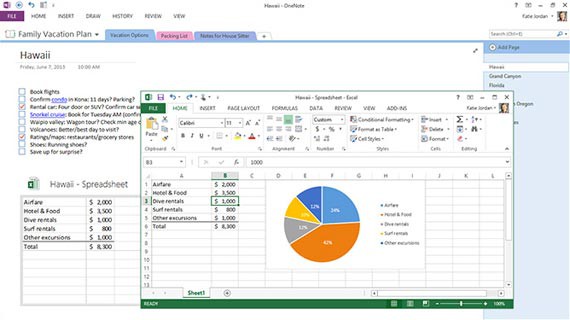
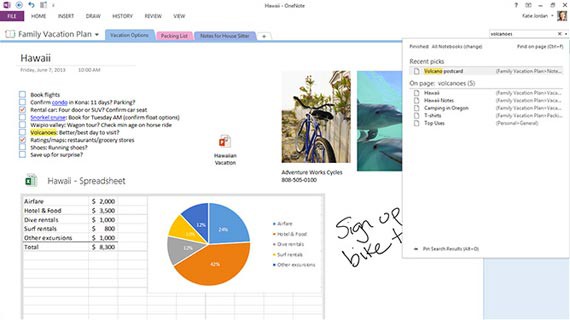
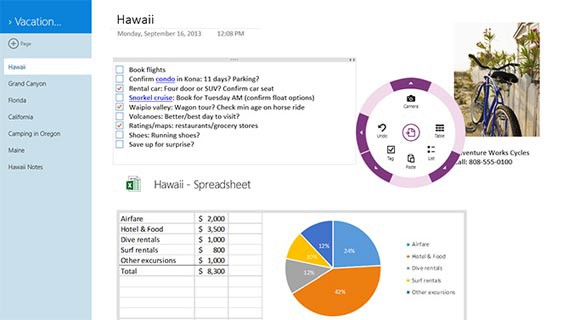
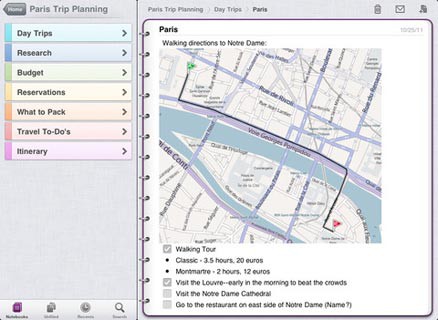

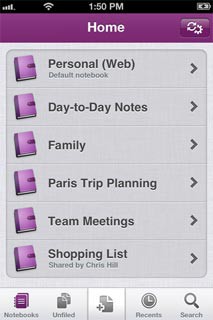
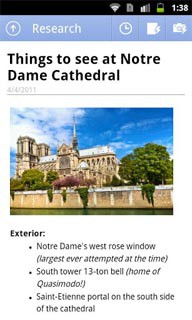
All our students have pen-enabled tablet computers… so:
OneNote is our killer app.
t is:
– a student “binder” keeping all student notes (yes, including math! And it promotes good handwriting!)
– A “CourseBook” (combination notebook and course textbook – built by the course teacher and distributed to students. Fewer than half our courses now have paper textbook.)
We have set up a network share organized as TEACHER > CLASS > STUDENT containing the student’s OneNote notebook for that class. OneNote automatically syncs so that students and teachers can edit the notebook offline, and it syncs up when they come back on campus (or connect via VPN). Teachers can access all student notebooks any time!!
It can of course also be used for more traditional keeping of notes and records (Admin meetings, personal records etc) but there are many others out there that do that pedestrian stuff – the active share and ability to use a pen are the key features for us.
As I said: Every student and teacher in every course uses this. It is all the advantages of paper, but made better by technology. It is, by far, Microsoft’s best educational product.