Microsoft Excel
Description
Microsoft Excel 2010 makes it possible to analyze, manage, and share information in more ways than ever before, helping you make better, smarter decisions. New analysis and visualization tools help you track and highlight important data trends. Easily access your important data on the go from almost any Web browser or smartphone. You can even upload your files to the Web and work simultaneously with others online. Whether you're producing financial reports or managing personal expenses, Excel 2010 gives you more efficiency and flexibility to accomplish your goals.
Make fast, effective comparisons
Excel 2010 delivers powerful new features and tools to help you discover patterns or trends that can lead to more informed decisions and improve your ability to analyze large data sets.
- Get a visual summary of your data using tiny charts that fit within a cell alongside your text data with new Sparklines.
- Quickly, intuitively filter large amounts of information using new Slicer functionality and enhance your PivotTable and PivotChart visual analysis.
Get powerful analysis from your desktop
The refinements and performance improvements in Excel 2010 make it easier and faster for you to accomplish your work.
- Use the new Search Filter to quickly narrow down the available filter options in your tables, PivotTable, and PivotChart views. Find exactly what you are looking for from up to a million or more items, instantly.
- PowerPivot for Excel 2010, a free add-in, lets you experience fast manipulation of large data sets (often in millions of rows) and streamlined data integration. And you can effortlessly share your analysis through SharePoint Server 2010.
- Work with massive amounts of information ― more than 2 gigabytes ― and maximize new and existing hardware investments by using the 64-bit version of Office 2010.
Save time, simplify your work, and increase your productivity
It's much easier to create and manage your workbooks when you can work the way you want to work.
- Recover unsaved versions of files that you closed without saving! That's right. The version recovery feature is just one of many new features available from the new Microsoft Office Backstage™ view. The Backstage view replaces the traditional File menu in all Office 2010 applications to provide a centralized, organized space for all workbook management tasks.
- Easily customize the improved Ribbon to make the commands you need most accessible. Create custom tabs or even customize built-in tabs. With Excel 2010, you're in control.
Break down barriers and work together in new ways
Excel 2010 offers easy ways to enable people to work together on workbooks, improving the quality of their work. Best of all, those with previous versions of Excel can still participate seamlessly.
- You can now work with other people simultaneously on the same workbook in almost any Web browser using Excel Web App.
- Corporate users in companies running SharePoint Foundation 2010 can use this functionality within their firewall.
- If you're in a small company or working on your own, all you need is a free Windows Live ID to simultaneously author workbooks with others.
- SharePoint Excel Services lets you share your easy-to-read workbooks in a Web browser with your team while maintaining a single version of the workbook.
Access your workbooks anytime, anywhere
Get the information you need, when and how you want it. Now you can easily access your workbooks by taking the Excel experience with you and stay on top of your needs while you're on the go.
- Microsoft Excel Web App: Edit virtually anywhere. View and edit your workbooks in a Web browser when you're away from home, school, or your office.
- Microsoft Excel Mobile: Quickly update and recalculate Excel workbooks. View entire spreadsheets, including charts and formatting. Sort and filter lists or update your data and formulas and instantly see the results with Excel Mobile on your Windows Phone 7 device.
Whether you're working on your personal budget or travel expenses, collaborating with a team on school or work projects ― even if your workbooks exceed a million rows ― Excel 2010 makes it easier to get what you need done quickly, with more flexibility, and with better results.
Pricing
| Plan | Price | Details |
|---|---|---|
| Office for Mac Home & Student 2011 | $119.99 | Includes Word, Excel, and PowerPoint for Mac 2011. |
| Word for Excel 2011 | $139.99 | General pricing. |
Reviews
Being a Language teacher, I have never been good with numbers and data. However, now, thanks to Microsoft Excel, I can easily manage and store any kind of data without worrying about the numbers and calculations, as it is empowered to perform self-calculations. I use it to maintain the individual records of my students, as well the records of my entire class. It is also quite useful for the students as they can prepare spreadsheets for individual projects, and save data and information in a systematic way. It also makes calculations easier; you just have to input the required formula and the rest is done by Excel. I would definitely recommend it for all; however, first-time users should go through the start-up instructions carefully.
Microsoft Excel is a very useful tool used to create a database or file of information collected. Now this can be done in a number of ways. When utilizing this tool for the classroom, a teacher can be really creative with the students to develop a number of projects to input into an excel file. For example, Excel can be used to track the data of information collected for a science project, history project, or even an English project. Once all of the data is put into individual cells, rows and columns in Excel, then students are able to compare their findings and give a conclusion based on them. Excel even does computation by adding columns of information or numbers to come up with a total amount. Then, a chart or a graph can be created from this data.
Microsoft Excel is a very useful tool for record keeping, analyzing data, and simplifying task overall. It is a must for all business establishments. It is useful in documenting employee attendance, recording sales and other office activities, calculating wages and many others. Best of all, it can be shared only to persons whom you want to see your work. It is not just for business establishments, it can also be use personally, such as making your own record keeping of expenses and doing your own mathematical computation. Microsoft Excel can handle hard-core mathematical computations/formulas and graphs some we don't even know about. However, proficiency from Microsoft excel differs from person to person. Some love it, some hate it. But the more you practice, the more you will begin to loving it! I recommend this to all.
Microsoft Excel is a well-known spreadsheet program, which self-calculates the numerical value of any data that you enter. I use Excel both professionally and personally, and I would recommend it to anyone who works with numbers. At home, I use this software to calculate my monthly budget; at school, I use it to average the grades of my students. Once you input a formula into the program, Excel will do the calculations for you making it a real time-saver. However, Excel can be challenging to set up, so I recommend reading "Microsoft Excel for Dummies" before getting started.
Microsoft Excel is a great tool for creating spreadsheets! Not only that, but for those of us that are less than mathematical, this program can calculate averages, etc. It is useful for analyzing student data, etc.
While teaching computer classes, I have shown students how to track their daily caloric intake and how to create charts that can be convereted to graphs. While many students find Word easier to use, they are excited to take on the role of learning a new software program. Most learn to navigate it, and the mathematicians are very into the ability to produce various calculations with the click of a few buttons.
To be honest, I only use Excel for basic spreadsheets. The other stuff is too complicated. If I learn it for one project, by the time I need it again I have forgotten how to do it or they have changed the format in an upgrade. I like to create a list of students and use the cells to record attendance or grades. There are a lot of Excel downloadable program,s, like calendars, that I love that were created by people with better skills than I.
Excel is a powerful spreadsheet. I have used Excel to crunch numbers for budgeting, statistics, and modeling. Also, Excel can be used to quickly produce charts and graphs. These charts and graphs can be imbedded in other documents. Students quickly learn to manipulate the various parameters for charts and graphs
I have designed excel spreadsheets to do more than just collect and analyze data; I have written standard practice worksheets into self-grading, instant feedback worksheets that are also self-scoring. For each unit of study in chemistry i have at least one excel sheet that I use as a practice tool to hammer home the concepts that we have been learning in class.
Send me an email if you would like a sample of how i have put these together. I have an instructional handout on how to set them up as well.
I use Excel to create tables, graphs, and charts. I love that you can put data in a spreadsheet and then the program can create all different kinds of graphs and charts to display the data. I have used it extensively for analyzing and visualizing student assessment data, which went into reports and staff presentations. I have also used Excel with students. One of the best examples was when students were completing a country project in which they had to make demographic data comparisons between their country and the United States. Students learned how to fill in the data on the spreadsheet and create graphs. Then they drew conclusions based on the data they visualized

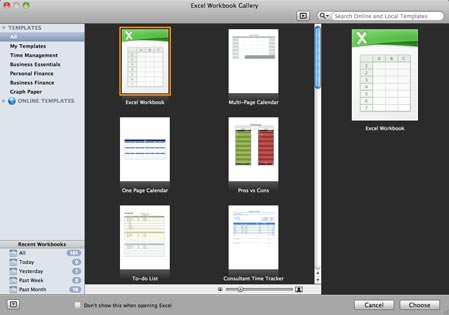
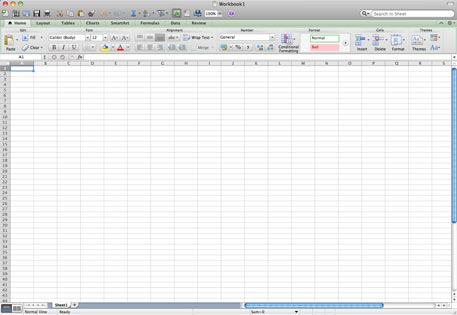
I have the new EXCEL and I absolutely want my old EXCEL back…. IT is awful!!!!!d