iXplain
Description
iXplain is a screencasting app for recording a lesson, a presentation, or to explain something to family or friends. It records your voice and pen at the same time, and you can use images to annotate on them. It creates a mp4 video file which can be easily shared through email, upload to Facebook, YouTube or other social media.
Quick recording
You can create a quick recording where you immediately start recording voice and drawing. This way you can explain something very quickly. If you are not happy with the result, you just start over again.
Base recording
The other option is to create a recording in two steps. First you create a base recording with only the drawing. In the second step you record voice and annotations based on the drawing done in the first step. This is a good option if the drawing is complex or if you want to plan the recording well. If you are not happy with the result, you can then record your voice another time, without having to draw again.
MP4 files
When you have recorded something, it can be exported into mp4 video files. Because the video files are in the common mp4 format they can be easily shared and viewed by people with different computers, tablets, or phones. Through the share charm in the app, you can share these by mail, upload to YouTube or Facebook.
Pricing
| Plan | Price | Details |
|---|---|---|
| iXplain | Free | Free for use. |
| iXplain premium features | $5.99 | In-app purchases |

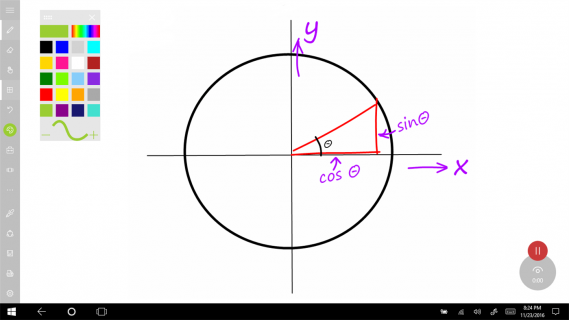
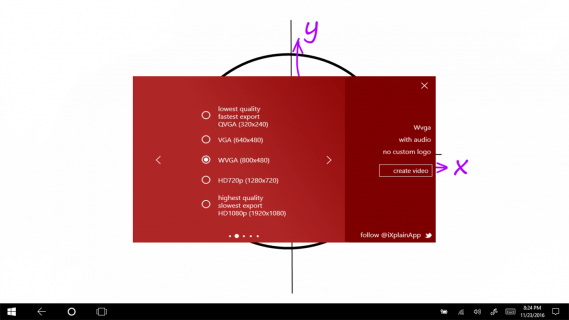
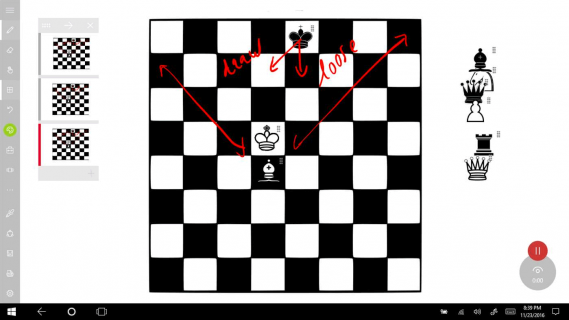
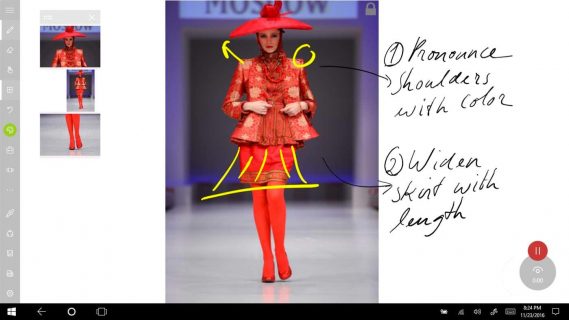
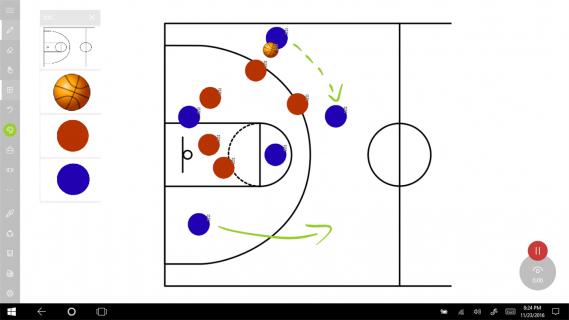
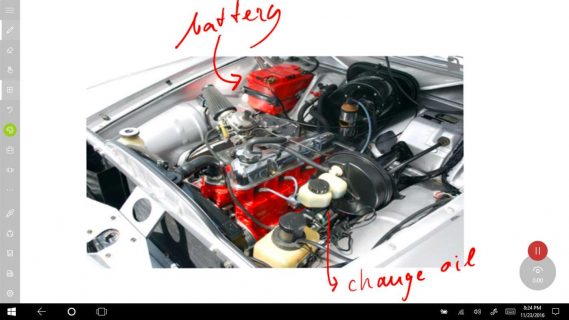
This is a very useful app. The main thing I would add is the ability to pause a recording and re-start it. I am recording videos for a class I’m teaching, and I could make the videos run a lot more smoothly if I could pause and re-start. By in large though, this app is great!