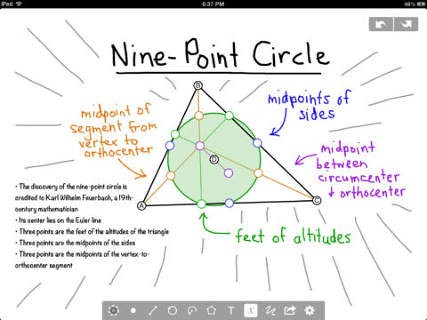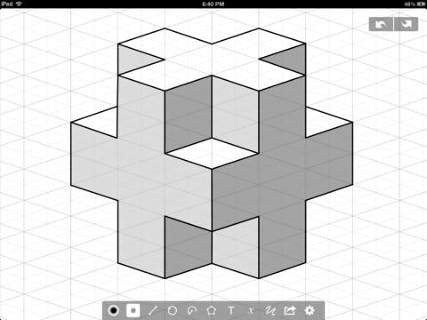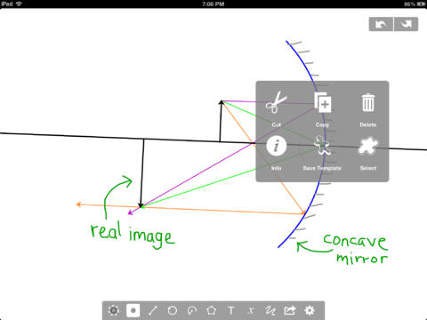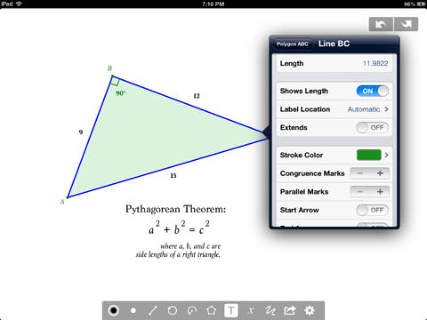isosceles: geometry sketchpad
Description
Isosceles is the perfect geometry drawing tool for students, teachers, and professionals.
FEATURES:
Simple, versatile drawing tools
• Includes tools for creating lines, circles, arcs, and polygons.
• Isosceles automatically snaps new additions to nearby objects, keeping your drawing accurate so you can focus on the construction.
• Draw perpendicular bisectors, angle bisectors, altitudes, and other constructions that automatically stay snapped together.
• Add text annotations and mathematical expressions anywhere in the drawing.
• You can also write or draw freeform on the canvas in addition to drawing geometric shapes.
• Switch between three distinct modes (Classical, Cartesian, and Isometric) to fit any kind of drawing.
• View and edit information about any object, such as the length of a line or the circumference of a circle.
• Add marks to show congruency and parallel objects, extend lines, show live measurements, and more.
Interactive geometry tutorials, available soon
• Isosceles puts 16 geometry activities and over 50 practice questions at your disposal.
• Solve construction problems and multiple choice questions to get the best preparation for both your geometry tests and the ACT/SAT.
• Tutorials available in 4 categories: Intro to Geometry, Lines, Circles, and Triangles.
Tools for students and teachers
• Isosceles features a handy notes sidebar so students can type notes during class without leaving the app. Teachers could also use this feature to jot down notes to introduce while teaching.
• Connect your iPhone (4 or later) or iPad to a TV or projector to present class material.
• Put together homework assignments quickly by constructing diagrams with Isosceles.
Saving and sharing
• Isosceles automatically stores your sketches in iCloud so your documents are available across all your devices.
• Export to several file formats and destinations, including vector PDFs and AirPrint.
• Link your Dropbox account to share your sketches to Dropbox effortlessly!
In this free version you can create up to 2 sketches. Check out our Premium Features pack to take advantage of unlimited sketches, iCloud sync, the Isometric geometry system, and more great features. Or, buy Isosceles+ on the App Store, which includes all upgrades from this app.
Isosceles was designed and developed by a 15-year-old.
Pricing
| Plan | Price | Details |
|---|---|---|
| isosceles : geometry sketchpad | Free | Compatible with iOS devices. |
| isosceles+ : geometry sketchpad | $4.99 | Compatible with iOS devices. |
| Premium Features Pack | $2.99 | In-app purchase. |
| Circles Tutorial Pack | $0.99 | In-app purchase. |
| Triangles Tutorial Pack | $0.99 | In-app purchase. |
| Lines Tutorial Pack | $0.99 | In-app purchase. |