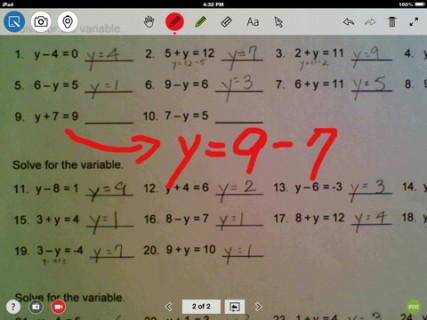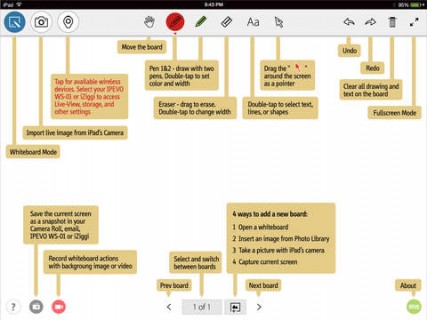IPEVO Whiteboard
Description
IPEVO Whiteboard allows you to draw and annotate directly onto real-time camera image from your iPad, images in the Photo Library, or a blank whiteboard. In addition, by using the IPEVO iZiggi-HD Wireless Document Camera, or by pairing any one of IPEVO’s document cameras with the Wireless Station (WS-01), you can wirelessly stream live image from the document camera to your iPad and annotate that live image as well.
How does IPEVO Whiteboard work?
- Whiteboard connects iPad with an IPEVO Wireless Document Camera (iZiggi-HD or WS-01) to stream live images directly to your iPad.
- These live images can be drawn upon, highlighted, or otherwise annotated to easily emphasize key text or areas of interest.
- When iPad is connected to a projector, this setup gives you a portable interactive whiteboard!
Visit www.ipevo.com to find out more.
Don’t have IPEVO products? No worries. You can still use IPEVO Whiteboard in 3 ways.
- Use iPad’s real-time camera. Use iPad with certain stands to turn your tablet into a document camera or scanner. Now you can draw and add text directly onto the camera image.
- Load an image from iPad’s Photo Library. Import pictures or pre-saved photos from Photo Library into IPEVO Whiteboard as a background to annotate on.
- Open a blank whiteboard. Use iPad like a blank whiteboard. You can draw, add text, and record both your voice and your onscreen activity.
Annotation features
- A range of basic tools: pointer, free draw, straight lines, squares and ovals, and text boxes
- Record video and audio on static or live image backgrounds
- Switch easily between multiple boards
- Save your board as a snapshot to your Photo Library
- Undo, Redo, and Clear All functions
WHAT OTHERS HAVE SAID ABOUT WHITEBOARD
“The FREE Whiteboard App integrates seamlessly and also allows my students to annotate the live images. I can’t wait to use it this coming school year when we do dissections. I’ll be able to project specimen from each lab group and label using the app!”
– Jackie Halaw, 7th – 8th Grade Teacher, Crossroads South Middle School, Monmouth Junction NJ
“The other new cool thing from IPEVO is the ability to stream the images from any IPEVO document camera wirelessly to your iPad or computer with their WS-01 Wireless Station. And, with the addition of the IPEVO Whiteboard app, you can mark up the image on the iPad just like you can on an interactive whiteboard!“
– Kathy Schrock, Educational Technologist, Adjunct Professor at Arcadia University
“IPEVO is taking things to the next level by creating a digital whiteboard that can be used on an Apple iPad – and, to make it even more enticing, delivering it as a free application users can download from the App Store.”
– Brittany Walters-Bearden, TMCnet Contributor
“Using the IPEVO Whiteboard app enabled me to use the iPad as if I were using an interactive whiteboard and could simply write on the screen on the iPad and everyone was able to see the contents. […] The IPEVO Whiteboard app gives teachers the freedom to bring in pictures from their Camera Roll or create a new board using a plain white background for writing on.”
– Brian Friedlander, Assistive Technology Consultant at AssistiveTek, LLC, College of St. Elizabeth, Greater New York City Area
“I now own the IPEVO document camera and IPEVO wireless router, and I downloaded the IPEVO Whiteboard app, converting my iPad into a document camera/whiteboard — all for a mere $69.”
– Sue Teems, Art Teacher, Norwin School District, Harrison City PA
****Also Featured as an Educational Software download on CNET.
Pricing
| Plan | Price | Details |
|---|---|---|
| IPEVO Whiteboard | Free | Free for use. |