Instashare
Description
Transfer files the easy way, just drag & drop the file and we will handle the rest. Available for iOS and Mac OS X, support for different systems comming soon.
SIMPLE FILE SHARING
You don’t need to be tech-savvy to share files.
WORKS WITHOUT INTERNET
You don’t need to be connected to internet, just use local wi-fi or Bluetooth to transfer file.
SIMPLE TO USE
No need to pair devices or setup transfer. Designed for quick and easy file sharing.
NO REGISTRATION
Just open app and start sharing files, no need to enter email or passwords.
NO FILE TYPE LIMITS
You can transfer any file type, no restrictions. MP3, images, pdf, presentation and way more.
DOWNLOAD FOR FREE!
Mac version available from instashareapp.com
Pricing
| Plan | Price | Details |
|---|---|---|
| Instashare - Transfer files the easy way, AirDrop for iOS & OSX | Free | This app is designed for both iPhone and iPad. |
Reviews
Sign in or create an account to share your experiences with this tool.

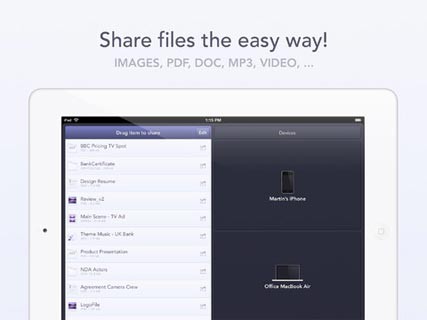
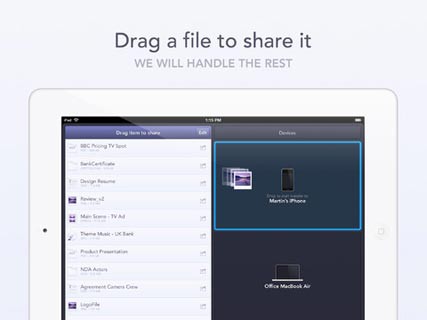



With this tool it is possible to share any content directly between devices. At that time it works only on Mac and iOS devices. Within the next few weeks Android support will be added. Windows support will be aviable during late summer. A similar tool (but not plattform indipendent) is Apple(TM) AirDrop
It it really easy to share any content. You just need a wifi where the devices are in. No further configuration is required. Alternatively transfer via Bluetooth works like a charme.
I use it to transfer files between my own devices. Transfer files to students oder collegues is another option. Easy, safe and fast. 15 MB in just a few seconds.
It is a must-have app to be productive and share content in a fast way. Remember it is a direct connection in a wifi. No cloud server or internet connection is required.
Have fun and give it a try.