InfuseLearning
This tool is no longer in service
Description
This tool is no longer in service.
InfuseLearning is a breakthrough virtual learner response solution. InfuseLearning provides a simple, powerful platform to streamline the facilitation of learning. Engage students through interactive tools created with different learning styles in mind. Create personalized learning opportunities with new ways to respond. Make informed decisions at the point of instruction with real-time, student feedback.
Mission:
Our mission is to promote educational change through empowering teachers and bringing students to the center of the learning conversation through simple, easy to use technology.
Popular Features:
Device Agnostic:
Supports BYOD Revolution! Web based. Works with any web-enabled device (iPads, Android tablets, PCs, and Macs; Internet Explorer is not currently supported).
Accessibility in Mind:
Built in accessibility features including: audio narration, audio speed control, support for multiple languages and translation options.
Breaking Down the Language Barrier:
Captivate students with InfuseLearning by creating an environment in which they can read, listen, and participate in their native language.
Distance Learning:
InfuseLearning isn’t limited by device or location. Students in a distance learning environment, homebound students, or even students collaborating internationally can participate at the same time from any location via the internet.
Draw Response:
Allow students to respond in a unique way–with a drawing!
InfuseDraw:
Ability to create rich, visual questions to share with students. Enable students to interact directly with assessment content to demonstrate thinking and learning.
Check Attendance:
Private virtual classrooms allow teachers to create and manage classes with ease.
Bad Word Filter:
By popular request. New found words added daily.
Student Driven Assessments:
Create pre-prepared quizzes students can navigate at their own pace. Questions can have pictures. Teachers see individual student results in real time.
InfuseLink:
Push a link to connected student devices. Quickly share a website, video or other content.
Bottom Line:
Engage every student, on any device.
Pricing
| Plan | Price | Details |
|---|---|---|
| InfuseLearning | Free | Free educational tool. |
Reviews
This is a web based response system called Infuse Learning. This tool is another option similar to http://menitmeter.com, http://todaysmeet.com and http://socrative.com. All are great for engagement and assessment. The school districts that are implementing BYOD/BYOT initiatives should add this FREE application to their tool box for students and their devices.
A few of the highlights are:
- No sign up needed for students or you can create your now classes.
- Spontaneous responses for short answer, numeric, and Likert Scale questions.
- There is a drawing function for iPad, iPhone, and Android devices and the drawing function works on a PC as well.

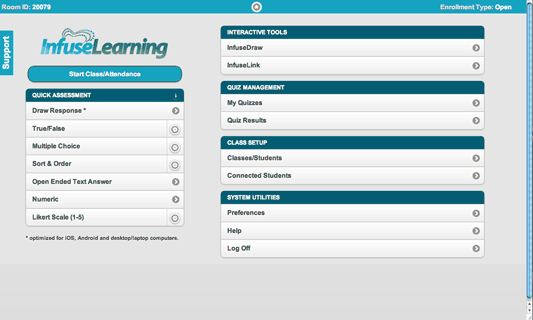
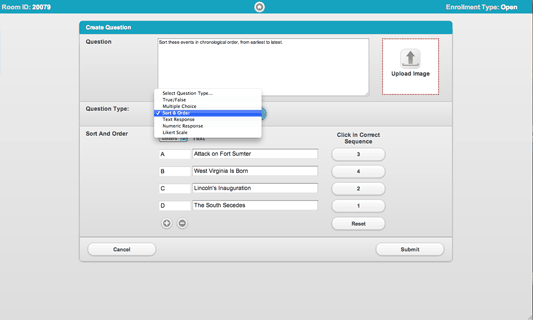
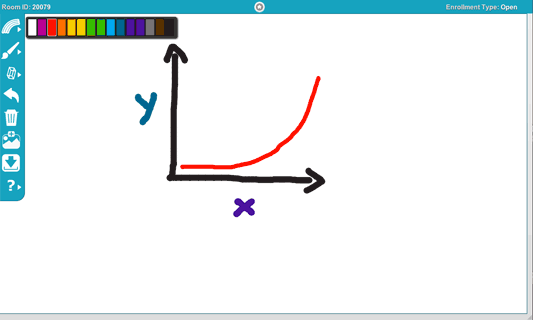
–The site is easy for students to access. All they do is go to student.infuselearning.com, enter a 5-digit room code, and type in their name. That’s it.
–The site is clean. No advertisements, no complex designs- just simple, easy, quiz questions. I’d feel comfortable sending any student on a mobile phone to this website without any instructions.
–The site is easy for teachers to use and learn. A lot of quiz software requires a lot of front-end work on the teacher part, and I hate sending teachers to an “efficiency solution” that feels like even more work (ex: running a Flubaroo script in Google Forms). This is easy to use.
–There are multiple question types. I can ask open-ended text questions, multiple choice, true/false, sort order, numeric response, and likert scale.
–You can draw answers. Say what?!? Dear Infuse Learning, every math teacher, foreign language teacher, and primary grades teacher is thanking you right now! This is AWESOME!
–You can upload pictures. Enough said.
–You have the option to enable text-to-speech and translation. Yep. Any question or answer you type in can be read aloud to your students or translated into another language.
–You can track responses automatically. You can see student answers and responses in real time, and you can project answers onto a screen (so if you are asking opinion questions, students can track answers in real time).
–You can email or download results and grades with the click of a button. I don’t know how else to say this. WHY are teachers STILL spending hours every week grading multiple choice quizzes? Just stop. You don’t get paid enough to circle numbers on a piece of paper. Make technology do that for you.
And that’s just the quiz piece. You can also do a “quick assessment”- which publishes blank answer choices to every device. With one click of a button, every student can give you instant feedback on whatever type of question you want to ask. Yes, this replaces a student clicker / response system. This is a quiz tool and student response system rolled into one.
There is also “Infuse Draw” and “Infuse Link”- which gives you the option to “publish” a drawing or link to every device that is logged in with that room code. In other words, if I find a website I want all students to access, I just have to click a button to send that link to their smartphone/tablet/netbook/laptop. Cool.