Infinite Campus Mobile Portal
Description
Infinite Campus Mobile Portal keeps you informed. View assignments, grades, attendance and more.
Login Instructions
1). Find your District ID
Log in to your school’s Campus Portal via a Web browser. Click on the ‘Get Your District ID’ button. Enter this code in the District ID area of the app. If you receive a message that your District ID is not recognized, contact your school to get your new District ID.
2) Enter your username and password
This information is provided by your school/district.
3) Review your settings
Subscribe to ‘Notifications’ to receive alerts about grades, assignments and attendance changes.
Access Information
View assignments, attendance, daily planner, grades, schedule and food service information (Infinite Campus Food Service required).
Notifications
Receive immediate notifications when changes are made.
App Requirements
• Your school district must use Infinite Campus as its student information system.
• An active Infinite Campus Portal account is required (accessed through a Web browser).
Pricing
| Plan | Price | Details |
|---|---|---|
| Infinite Campus Mobile Portal | Free | Compatible with iOS devices. |
Reviews
Great to aid parents and students to stay updated on grades. Has options for parents to be notified when student is missing an assignment, etc.


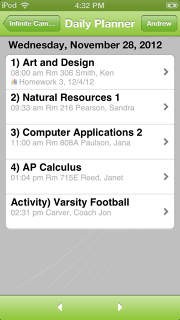
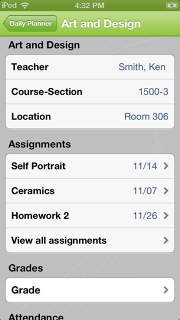

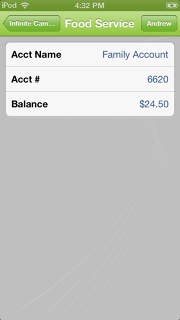
Campus Portal software provides good information about my children and their school, but it only provides current information. Since it doesn’t include information about previous school years (i.e. report cards and attendance records), I have needed to request hard copies from their school at the end of every summer, so I can review my children’s grades and attendance records and set goals for the new school year. For the tool to have continued value for parents (over the course of their children’s entire K-12 education), and eliminate the need for hard copies, it needs to include historical information as well as current information.