Sutori
Description
Sutori is a free digital learning tool for the classroom. It enables teachers and students to create interactive stories through a simple and intuitive interface. Adding images, videos, audio files is done in a few clicks while embedding quiz questions and a commenting system add further interactivity and engagement.
From Social Studies to Science, Sutori can be used in every content area and for every grade level.
At a glance:
- Seamless integration: No need for another new account. Sign up with your Google, Microsoft, Facebook logins
- Easy set up: Import and set up your class within minutes. Students will be familiar with the format, while teachers will love the simple interface.
- Class projects: Multiple users can work in real-time on the same project
- Embed anything: embed all kinds of links and docs into a presentation
- Embed anywhere: embed a Sutori into any website
- Analytics: Get stats to see who is excelling and who needs a helping hand
Pricing
| Plan | Price | Details |
|---|---|---|
| Sutori Essential | Free | Basic story creation: Create & embed stories, Add text, Add images, Collaboration, Class management. |
| Sutori Unlimited | $99/year per educator | All Sutori Essential features plus: Add videos, Add quizzes, Add audio, Add headings, Embed content, Added customization. Plus, Sutori Analytics to: Measure student progress, Track student engagement, Save and print worksheet results. |
| Sutori for Institutions | Bulk discounts | Sutori Unlimited features plus: LMS integration, LTI integration, SIS rostering, Dedicated live support, Account management, PD workshop. |
Reviews
Overview
HSTRY is a timeline builder website that is unlike any other that I have ever seen. Rather than focus on building a single timeline, like B Docs 3D timeline (a superb resource, BTW), HSTRY chooses to tap the power of the Internet to create individual web pages for each event in a potential timeline. The user builds the timeline by creating pages for specific events and/or linking to events already created on the site. In this way, a series of links becomes a unique timeline.
Concerns
HSTRY and I have been talking. As of this writing I still cannot link my class in a way that allows all of the students in my class to view other students’ timelines. This means that I cannot use the service in the way that I wish to, having my kids demonstrate content mastery by creating individual timelines for each section of a unit, then linking the sectional timelines together into an entire “unit” of timelines that will take the whole class through the content. The developers promise that this feature will be added, perhaps within the week (review completed 24 June, 2015). Also, calling this tool a timeline is a bit misleading. The service allows you to build information rich web pages concerning events in history. The timeline portion is really up to the user linking various web pages together. That being said, the site is slick, easy to navigate, and flat-out fun to use!
Sample Uses
This site screams to be used for educational purposes. MS and HS students can use this service individually to display mastery of a given topic, or link their pages together to form a timeline of an era under study (planned for release shortly). Teachers can do the same. Really, there are many possibilities here. It is just so easy to pull together audio and video components that result is a rich, engaging learning experience.
Do I plan to use it?
Yes! This resource is perfect for student-generated history unit timelines of key events, concepts, and characters. It is also just plain fun to play with.
Commitment and Learning Curve
Easy. I know, learning how to create a content-rich web page should be harder, but there it is! I am impressed with just how easy it was to create an account, follow the tutorial, and build my first page. I accomplished all of these things in under 40 minutes. The result is here: https://edu.hstry.co/timeline/12296. Intelligently, the creators of HSTRY created the tutorial in such a way that you can actually build your first site simply by using the tutorial.
Best for ES MS or HS?
MS and HS students will enjoy using this service, and teachers of these students will also find building this “timeline” both interesting and fun.
Cost
Free! Wow, the HSTRY people may need to find a way to monetize this site, but it is free for now.
Website Link: https://edu.hstry.co/
You can catch a 3-minute audio review at: http://www.stitcher.com/podcast/21st-century-learning-international/21cl-radio/e/hstry-content-curation-and-fun-in-one-easy-package-tech-tools-37637445
HSTRY is a timeline builder website that is unlike any other that I have ever seen. Rather than focus on building a single timeline, like B Docs 3D timeline (a superb resource, BTW), HSTRY chooses to tap the power of the Internet to create individual web pages for each event in a potential timeline. The user builds the timeline by creating pages for specific events and/or linking to events already created on the site. In this way, a series of links becomes a unique timeline. Concerns HSTRY is still in Beta Test mode, as the creators…
Read more » HSTRY: Content Curation and Fun in One Easy Package | Tech Tools Daily Show #2
Vertical and interactive timeline creator

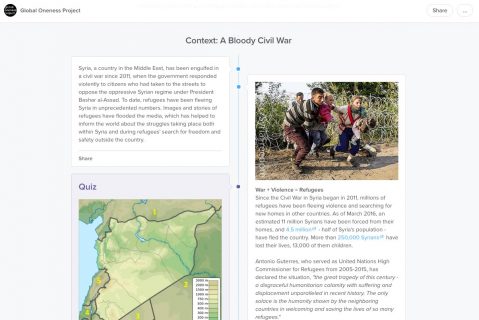
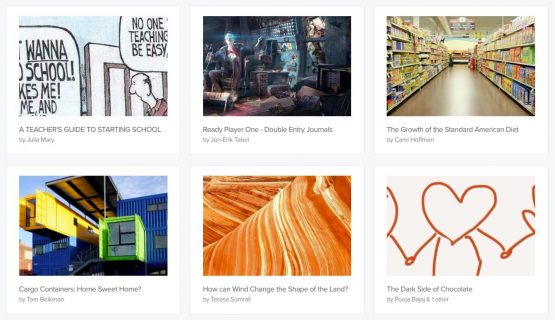
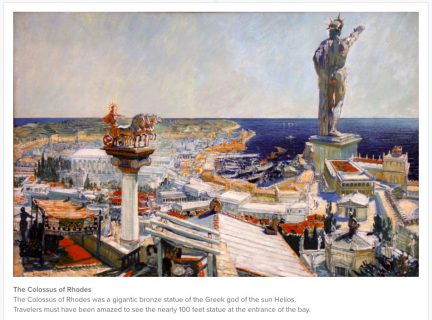
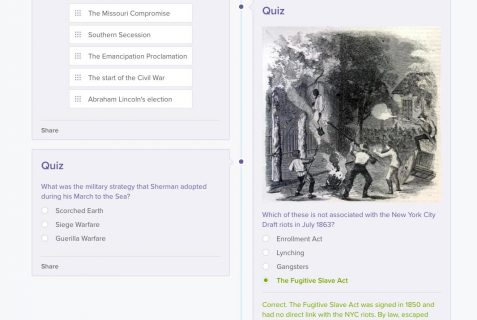
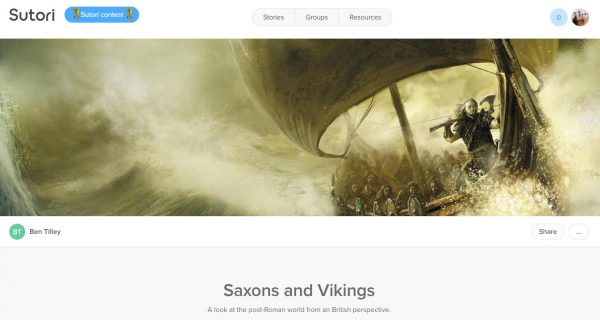

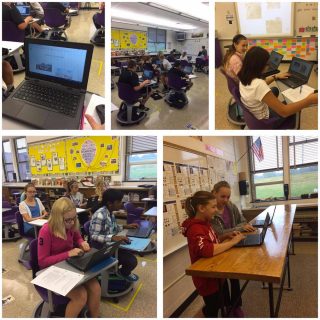
Now called Sutori. This is a very easy tool to use to create interactive timelines. In the marketplace, I find this one to be the best of the bunch. I like that I can collaborate with other users and have multiple share options – including to Google Classroom which I think is just a must these days. The ability to add little quiz questions along the way is a really nice feature, it makes this a great flipped learning tool to add to my teacher toolbox.