Hopscotch
Description
Doing Hour of Code? You’ve come to the right place!
This award-winning app lets you make your own games and publish them instantly for anyone to play! Use our super easy-to-follow videos to make games like Angry Birds, create pixel art, or build something brand new.
Please note that you can only make games on the iPad version of Hopscotch, you can’t make games on the iPhone version. Our team is working hard though to make editing on the iPhone possible soon!. :D
Loads of Hour of Code tutorials in the app and more (line-by-line instruction and explanations for learners of all ages) on our website: https://www.gethopscotch.com/hour-of-code
All kinds of people love Hopscotch: kids, programmers, parents, and teachers.
Learning to code has never been easier or more fun. Hopscotch offers free, super simple videos that let you to make your own versions of your favorite games (like Geometry Dash!), create drawing apps, and build tons of cool projects. Plus, over 40 challenges help you develop your skillz. Most importantly, the Hopscotch community is always around to answer questions, squash bugs, and give you ideas.
We can’t wait to see what you create.
Pricing
| Plan | Price | Details |
|---|---|---|
| Hopscotch: Hour of Code Edition. Make games! Learn to code. Coding made easy! | Free | This app is designed for both iPhone and iPad. |
| Jeepers | $0.99 | In-app purchase. |
| Venus | $0.99 | In-app purchase. |
| Miss Chief | $0.99 | In-app purchase. |
| Mandrill | $0.99 | In-app purchase. |
| Mosquito | $0.99 | In-app purchase. |
Reviews
Hopscotch is a great way to introduce pupils to coding / programming. Especially if you are looking forward to the introduction of the new 2014 Computing Curriculum in the UK.
Start with the pupils figuring out how to make a square then move on to creating simple game that they can test on their classmates.
As other reviewers have mentioned this is a great way to get pupils engaged in coding with a colourful and clear interface.
This is a fantastic entry-level application for teaching students the basics of computer programming. It is fun and engaging and the students love to use it. It feels like a game to some of them and they typically don’t realize that the fundamental concepts of programming are being taught. From here I would love to Scratch or Phrogram.

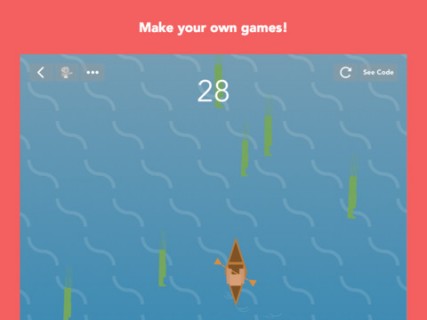
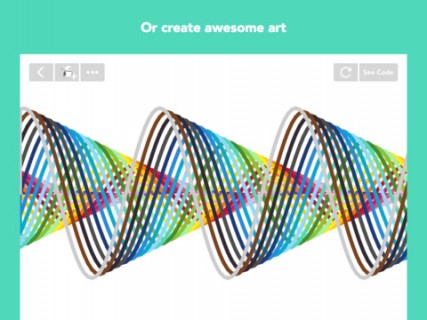
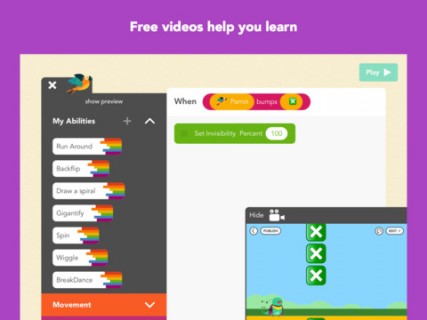
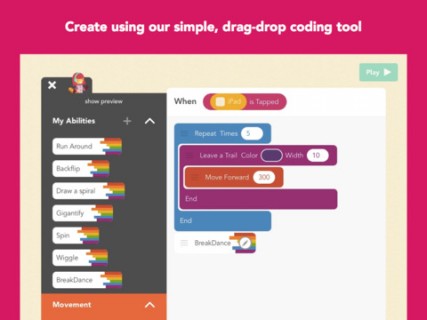
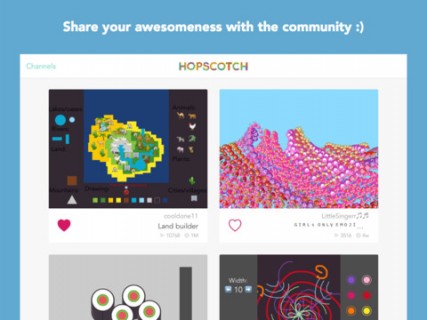
I use this tool to teach elementary age students to do basic coding.