Google Photos
Description
Automatically organized and searchable by the people, places, and things in them, your photos are always easy to find and share. Store an unlimited amount of photos and videos at high quality for free, and access them anywhere.
- VISUAL SEARCH – Your photos are now searchable by the places and things that appear in them. Looking for that fish taco you ate in Hawaii? Just search “food in Hawaii” to find it, even if it doesn’t have a description.
- ALL YOUR PHOTOS, ALWAYS WITH YOU – All your photos and videos can be safely backed up and made accessible on any device. Store unlimited photos and videos at high quality for free, or store at original size that counts towards your Google account storage.
- FAST EDITING – Transform photos with a click. Use simple, yet powerful, photo and video editing tools to apply filters, adjust colors, and more.
- BRING PHOTOS TO LIFE – Automatically get animated GIFs, montage movies, collages, panoramas, and more from your photos and videos.
- EASY SHARING – Instantly share hundreds of photos to anyone with just a link. Recipients can view the photos on any device, and easily save them to their own Google Photos library with one click.
- CAST – Easily share your photos and videos to your TV with the Google Cast extension (installed separately).
Follow us for the latest news and updates
- Twitter: https://twitter.com/GooglePhotos
- Google+: https://google.com/+GooglePhotos
Pricing
| Plan | Price | Details |
|---|---|---|
| Google Photos | Free | Free for use. |
Reviews
I use Google Photos to store my photos and videos that I want to use for a blog for an online post at a later date. It is great for creating a fluid workflow. You can put collages together using it too. The app only has basic functionality i.e. it crops, rotates, adjusts colour settings, provide colour filters and vignettes. Google informs us that the resize feature is on its way!
Sign in or create an account to share your experiences with this tool.

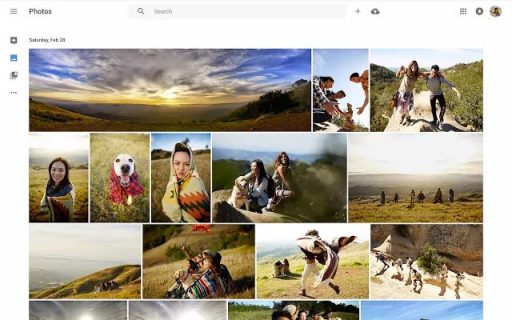
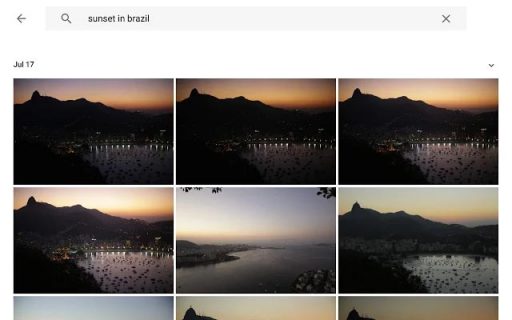

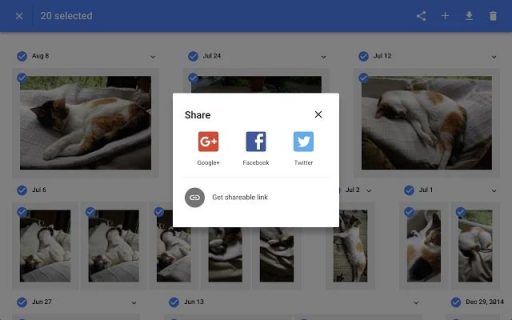

I love this tool! Every year I collect all my classroom photos and put them in this app. Then, I use it to edit picture I want for the yearbook. The rest of my building does the same to make it easy to search pictures.