Google Goggles
Description
Search by taking a picture: point your mobile phone camera at a painting, a famous landmark, a barcode or QR code, a product, or a popular image. If Goggles finds it in its database, it will provide you with useful information.
Goggles can read text in English, French, Italian, German, Spanish, Portuguese, Russian, and Turkish, and translate it into other languages.
Goggles also works as a barcode / QR code scanner.
Features:
- Scan barcodes using Goggles to get product information
- Scan QR codes using Goggles to extract information
- Recognize famous landmarks
- Translate by taking a picture of foreign language text
- Add Contacts by scanning business cards or QR codes
- Scan text using Optical Character Recognition (OCR)
- Recognize paintings, books, DVDs, CDs, and just about any 2D image
- Solve Sudoku puzzles
- Find similar products
Pricing
| Plan | Price | Details |
|---|---|---|
| Google Goggles | Free | Compatible with Android devices. |
Reviews
Sign in or create an account to share your experiences with this tool.

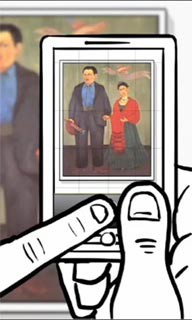
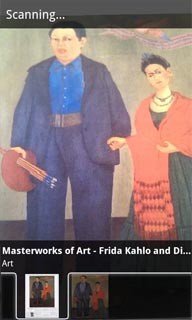

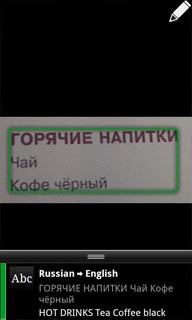
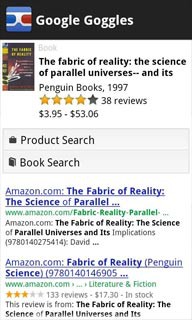

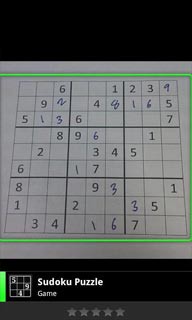
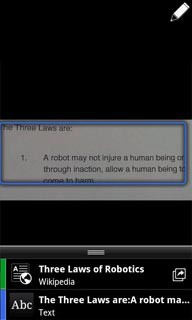
This is a great tool for scanning QR codes and more. My students use this tool to scan the QR code on note packet to take them to my YouTube playlist of support videos created for those notes. However, Google Goggles has a reverse search option where you can take a picture of just about anything and it will identify what, how much, where, etc… the object or item is.