Google Calendar
Description
Organizing your schedule shouldn’t be a burden. With Google Calendar, it’s easy to keep track of life’s important events all in one place.
7 reasons to use Google Calendar…
- Share your schedule
Let your co-workers, family, and friends see your calendar, and view schedules that others have shared with you. When you know when everyone is free or busy, scheduling is a snap.
- Get your calendar on the go
With two-way syncing to your mobile phone’s built-in calendar or a mobile version of Google Calendar that’s made for the small screen, you can access your calendar while you’re away from your desk.
- Never forget another event again
Customizable reminders help you stay on schedule. You can choose to be notified by email or get a text message sent right to your mobile phone.
- Send invitations and track RSVPs
Invite other people to events on your calendar. Guests can RSVP to your events by email or via Google Calendar.
- Sync with your desktop applications
Access your calendar however and whenever you want by syncing events with other applications such as Microsoft Outlook, Apple iCal and Mozilla Sunbird.
- Work offline
Know where you’re supposed to be even when you don’t have internet access. With offline access, you can view a read-only version of your calendar no matter where you are.
- All this is free?
Yep.
Pricing
| Plan | Price | Details |
|---|---|---|
| Google Calendar | Free | Free for use. |

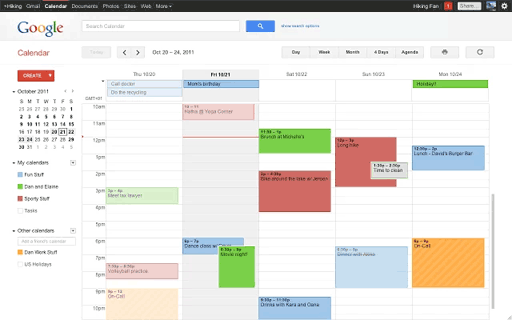
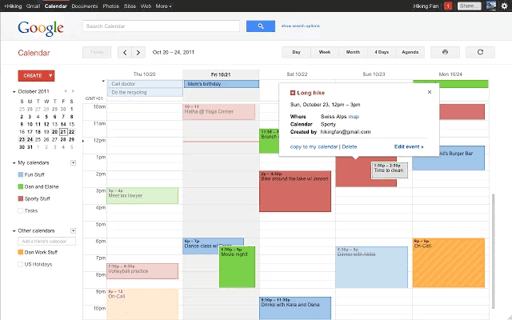
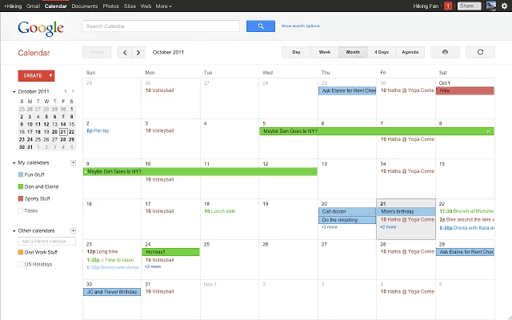
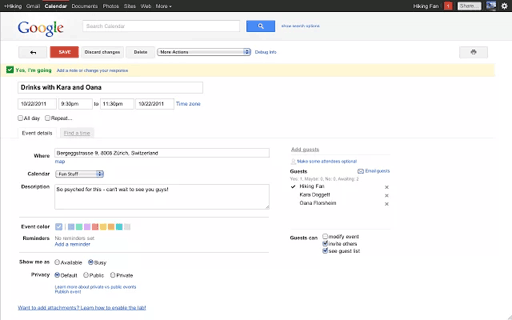
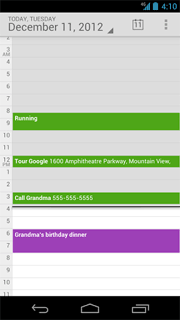
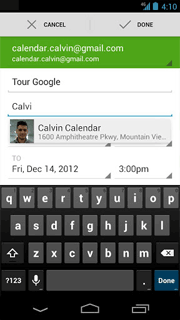
I couldn’t live without my Google calendar now! Scary but true! Everything that Angela has shared here is absolutely on the ‘no money’ as this brilliant app is free and worth getting your head around.
In saying that it isn’t impossible to learn and once you understand the main features of the app the same info is transferred neatly into the remaining products that Google make available to everyone – for free!