Description
Flipboard is the award-winning social magazine used by millions of people everyday. It’s the one place to keep up on all your interests – reading, collecting and sharing stories you care about has never been easier.
Download the app and dig into your Cover Stories, a personalized selection of articles, news and videos from the top publishers, blogs and social media sites. Personalize and fine-tune your Flipboard as you go by liking and sharing the articles you love, muting the ones you don’t, and even creating personal Flipboard Magazines on anything you’re passionate about.
Download Flipboard and get started today—it’s free!
WITH FLIPBOARD YOU CAN:
- Read stories from The New York Times, CNN, The Washington Post, The New Yorker, and many more top publications from around the world.
- Follow Twitter hashtags or handles right in your Flipboard to keep up on events and influencers.
- Collect stories around specific themes and save them into personalized collections—Flipboard Magazines—by simply tapping the ‘+’ button at the bottom of any piece of content.
- Keep up with the news in The Daily Edition, a roundup of important stories hand-picked by our editorial team.
- Enjoy Flipboard in 24 local editions, including versions for Australia, Brazil, Turkey, India and China.
- Get notifications on your Apple Watch and find Flipboard stories in iOS 9 spotlight search.
KEEP UP ON FLIPBOARD
For product updates and the latest from our blog, including tips and interviews with actors, writers, musicians and more, follow us on:
- www.twitter.com/@flipboard
- www.facebook.com/Flipboard
- https://www.linkedin.com/company/flipboard-inc-
- For videos on how to use Flipboard, visit https://about.flipboard.com/tutorials/
If you are having technical issues or have any questions, contact us at http://flip.it/support.
Pricing
| Plan | Price | Details |
|---|---|---|
| Free | This app is designed for both iPhone and iPad. |
Reviews
This is a great tool which enables the user to create a personal magazine. One of my favourite ways to stay in touch with all online info in an easy visual way. As a teacher I can follow twitter streams around education, technology, psychology etc. Students could follow rss feeds on specific topics, follow institutions such as NASA etc re topics they are learning about. An essential app.



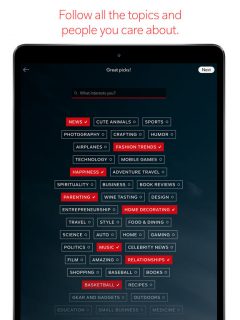


I use Flipboard to read feeds from newspapers but also social media such as Googleplus and Twitter.
I have created a private magazine called ‘Sunday Reading’ where I ‘flip’ articles, web pages and even YouTube videos that i come across during the week but don’t have time to read/watch, then on Sunday morning I have my own personal Sunday papers waiting for me!
I also have a public magazine called HE Teach and Tech (http://flip.it/9rCP7) where I share items I find via social media on those topics. In the future I might add collaborators to that magazine.
The main strengths are the ease of adding material using the browser bookmarklet and the beautiful presentation.
Definitely worth a try, especially if your audience are using mobile devices for reading content.