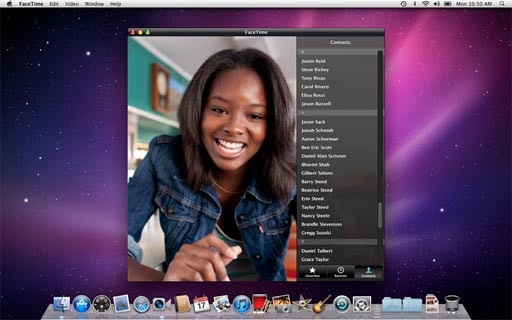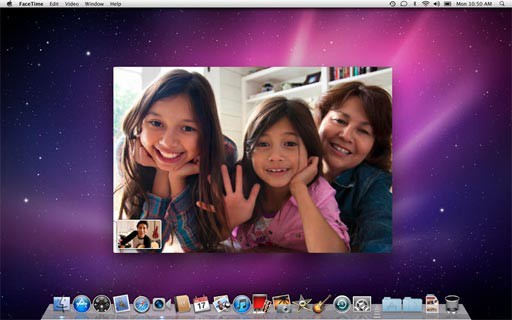FaceTime
Description
Hang with friends in one city. Visit family in another. Make that important meeting. While you’re catching the game at the ballpark. With a tap, you can make video calls over Wi-Fi from your iPhone, iPad, iPod touch, or Mac to someone else’s. You can even make FaceTime calls over cellular networks on iPhone or iPad.* And be there in person, even when you’re not.
One-tap simple
FaceTime works right out of the box — no need to set up a special account or screen name. And using it is as easy as it gets. Let’s say you want to start a video call with your mom. Find her entry in your contacts and tap the FaceTime button. Or simply tell Siri, “FaceTime with Mom.” Or maybe you’re already talking to her, and you want to switch to video. Just tap the FaceTime button on the screen. Either way, an invitation pops up on her screen asking if she wants to join you. When she accepts, the video call begins. It’s all perfectly seamless. And it works in both portrait and landscape views.
Pricing
| Plan | Price | Details |
|---|---|---|
| FaceTime for iOS | Free | Compatible with iPhone, iPad, or iPod touch. |
| FaceTime for Mac | $0.99 | Compatible with Mac OS X 10.6.6 or later. |