EazyDraw
Description
EazyDraw a vector drawing application: For the full journey from Jaguar to Mountain Lion EazyDraw has been the trail blazing App for the new vector drawing paradigm on Mac OS X. EazyDraw marries the latest OS X technology with the simple elegance of the original Mac, Claris and Canvas drawing applications.
EazyDraw provides a balanced feature set that includes tools needed for technical drawing, web and App graphic design, print publishing, logos, page – text layout and more. Easy enough for everyone but with the depth your project will need.
Includes comprehensive support for bitmap and vector graphic formats: Import and ungroup for edit PDF, and EPS. Import and export SVG and now DXF. Preview and publish to EPS and TIFF with RGB or CMYK process colors. Exchange scaled CAD drawings using DXF. Publish web graphics. Create Mac, iPhone and iPad App development graphics and icons.
Pricing
| Plan | Price | Details |
|---|---|---|
| EazyDraw 9 Month License | $20 | EazyDraw expiring license valid for 9 months. EazyDraw Mac OS X application electronic download delivery. Includes the application, extensive help documentation, examples, and tutorials. License purchase price may be applied toward the purchase of any full license version within 2 months of purchase. |
| EazyDraw Download Delivery | $95 | EazyDraw Mac OS X application electronic download delivery. Includes the application, extensive help documentation, examples, and tutorials. |
| EazyDraw CD Version | $119 | EazyDraw Mac OS application CD. Plus Video Tutorial DVD. Includes the application, over 40 HD video tutorials, extensive help documentation, examples, pdf manual, and worksheet tutorials. Single user license. |
| EazyDraw Physical Version | $139 | EazyDraw Mac OS application boxed with application CD, video tutorials DVD and printed manual. Includes the application, over 40 HD video tutorials, printed and pdf manual, and worksheet tutorials. Single user license. |
| EazyDraw Additions Pack | $15 | EazyDraw Additions Pack version 5, includes over 40 HD video tutorials on DVD, libraries, vector maps, calendar templates, topic specific tutorials, and example drawings, pdf manual. |
| Physical Media Pack | $29 | Version 5 Physical Media: manual, DVD, and CD. Printed bound 350 page user manual for the EazyDraw application. Plus Additions Pack CD and DVD. DVD includes over 40 HD video tutorials. The manual is written in a read-along style and provides an easy to follow introduction to computer drawing with Mac OS. |
| EazyDraw Electronic Ten Pack | $450 | Ten seat license package for EazyDraw. 10 users licenses for EazyDraw. The application, electronic pdf manual, extensive help documentation, examples, and tutorials on the CD. Licenses compatible with download versions and web updates. |
| EazyDraw Physical Ten Pack | $500 | Ten seat Boxed package for EazyDraw. 10 users licenses for EazyDraw. |
| EazyDraw 9 Month License With Additions Pack | $30 | EazyDraw expiring license valid for 9 months with Additions Pack. EazyDraw Mac OS X application electronic download delivery. License purchase price of $20 may be applied toward the purchase of any full license version within 2 months of purchase. |
| EazyDraw Download With Additions Pack | $105 | EazyDraw download version with Additions Pack. EazyDraw Mac OS X application electronic download delivery. |

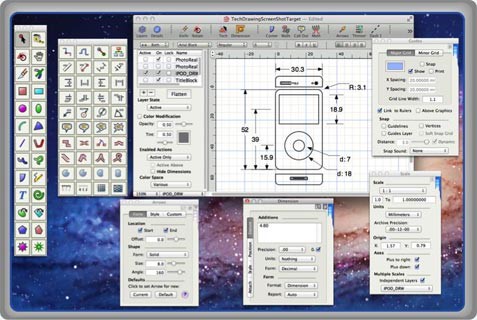
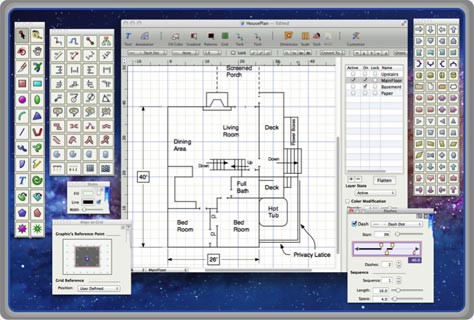

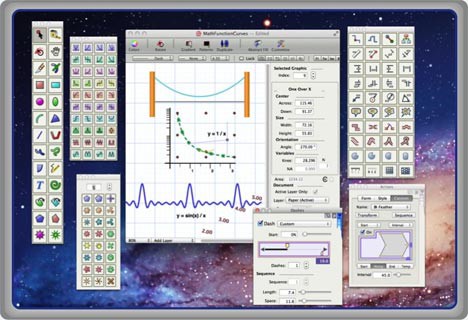
For the money – free demo with almost full functionality to older versions to MacOS 10.7 (Lion) – EazyDraw is a great introduction to vector graphics. I suggest the demo version to see if you like it. Be sure you select the one that works on your computer. The “Retro” supports AppleWorks files (if your computer can) or you can download the demos for Leopard or Lion. Be sure to grab the free Contributions Pack which is full of tutorials, extras and samples.
http://www.eazydraw.com/support.htm
EazyDraw is the only program I know of that creates unusual shapes, including converted text, that can also be edited and used in Keynote (iWorks suite). Be sure to check the Customize Toolbar (always under View) to see the over 150 other items you can put on your tool bar, as you need them!
You can start slow making cards, flyers or other completed projects. Or, create and export objects to use in other applications. Then start through the manual (under Help on the Menubar) to see what to explore next.