Easy Planner
Description
Easy Planner is a powerful lesson planning tool for the modern day teacher. Designed to work on any device with an internet connection. Plan all of your classes with ease with an intuitive interface designed to make lesson planning quick and efficient.
With Easy Planner you can import resources from various cloud based services such as Dropbox, Google Drive, OneDrive. You can also easily import URL’s, photos, videos and much much more. You can also add preparation tasks and various homework activities.
Experience a new level of teacher efficiency with thanks to Easy Planner. The ultimate lesson planning tool.
Pricing
| Plan | Price | Details |
|---|---|---|
| Free | Free | Manage & plan 3 classes. Import files from Dropbox & Google Drive. Mobile device sync for Android & iOS. Limited file upload. |
| Premium | $9.99/year | Manage & plan unlimited classes. Import files from Dropbox & Google Drive. Mobile device sync for Android & iOS. Unlimited file upload. Plan classes with colleagues. Share lesson plans with others. All future upgrades & new features. Priority Help & Support. |
Reviews
Sign in or create an account to share your experiences with this tool.

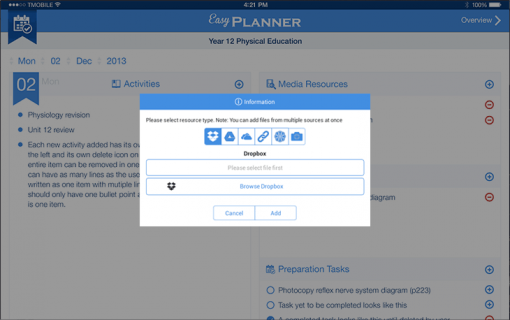

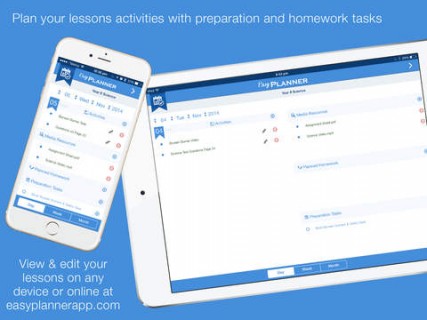

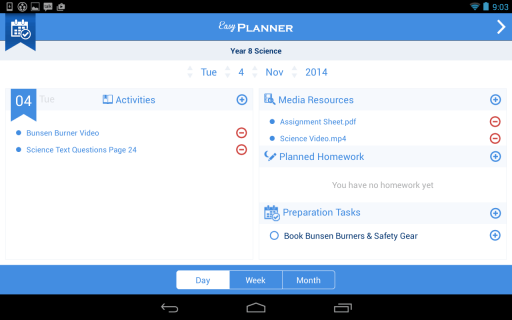
It’s a nice way to ogranize activities and resources for your daily lesson plan.
Upside: you can share the lesson plan for a day with other people, even if they don’t have an account in this app, and they can see it in their web browser. Convenient to make sure students who missed a class know what they need to do, or to send to a substitute teacher. I also liked the preparation tasks feature.
Downside: It’s difficult to plan ahead because navigating the calendar is tricky. You can’t link directly from the activity (they are two separate lists), so you need to make sure you mention which link you’ll be using. It doesn’t let you write a name or description to files or links you add, so their names need to be very descriptive in order to identify them once you need them, You can’t name the lesson by its topic either. That would be nice.