Doc Scan HD
Description
Scan all of your documents, even if they are curled, with your iPad. Produce a sharp image by the black & white process.
DocScan HD lets you instantly scan multi-pages document and send out when there is no scanner nearby. By having it, you can scan not only documents in sight, but also whiteboards, receipts, business cards, posters, coupons, books …etc.
It can fast auto-detect document edges from a picture, correct perspective distortion, remove shadows and brighten it up to produce a clear and sharp document, especially useful in a Low-Light environment.
You can draw lines or annotate on the scanned image before saving it as a PDF document.
In addition, DocScan HD has a built-in PDF viewer for previewing scanned documents and browsing pages in detail. You can easily swipe over a page to delete it or press Edit button to reorder pages in list. Each PDF file can be accessed directly from iTunes or you can email out as a PDF, JPEGs or a zip file.
In-app fax sending is convenient especially when you are out of office or have no fax machine at all.
Besides email, DocScan HD supports various ways to export documents:
- Print documents via AirPrint.
- Upload pages to Facebook.
- Export pages to Photo Albums.
- Export documents to iBooks.
- Export documents / pages to Other apps via “Open In”.
- Export documents / pages to Dropbox. (Pro version only)
- Export documents / pages to Evernote. (Pro version only)
- Export documents / pages to Box.net. (Pro version only)
- Export documents / pages to SkyDrive. (Pro version only)
- Export documents / pages to Google Drive with OCR (Optical Character Recognition) option. (Pro version only)
- Export documents / pages to WebDAV Server. (Pro version only)
- No Ads.
More features:
- Option to adjust W/H aspect ratio.
- Option to rotate by 90, 180, 270 degrees.
- Allow to manually adjust document edges to cross picture boundary when a document is not entirely within the photo.
- Multi-touches to zoom in / out photos and scanned documents easily.
Tip: For best edge detection, please place your documents in high contrast to the background, i.e. put your white paper on a dark table.
Your feedbacks are very important to us.
Please contact DocScan HD customer service at [email protected] for resolving problems before submitting feedback in appstore. Most problems can be solved easily, but we cannot help you solve problems from the comments.
Pricing
| Plan | Price | Details |
|---|---|---|
| Doc Scan HD | Free | Compatible with iPad |
| Upgrade to DocScan HD Pro | $3.99 | In-app purchase. |
| Fax Pack 1 | $0.99 | In-app purchase. |
| Fax Pack 2 | $1.99 | In-app purchase. |
Reviews
A handy tool to scan text, pictures etc. Works well.





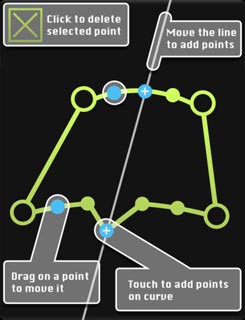
So many good resources are still on paper. This is a very hand tool to quickly scan them at your desk and then email them to yourself, your colleague or the students. I really like it. I’ve also asked students to use it to digitally submit work done by hand.