Bloxels EDU
Description
With Bloxels EDU, students become the writers, artists, designers, and developers of their own interactive stories. The Bloxels EDU App and Hub are made specifically for educators using Bloxels in their classrooms and makerspaces.
Get your Students into the NEW Bloxels EDU app!
With the Bloxels EDU app, your class can immediately jump into building characters, games, and stories. Students can customize and configure everything about their game. They can write narratives for their games by using Storyblocks, build logic puzzles with Action blocks, and transform their characters with Power-ups.
Using the Class Library, students can share and collaborate on their characters, animations, and games privately with their class.
Using the physical Bloxels Gameboards (available separately) they can instantly turn their physical creations into digital assets.
Download Activities and Track Student Work in the Hub
The Hub is the first stop for educators to quickly setup a classroom and create student accounts. In the Hub, you can view your students’ work and review their writing as they create games. Here you can also access the newest resources, such as the Bloxels EDU Educator Handbook, download standards-based Class Activities, watch video tutorials, and get first-in-line VIP support for any questions you might have.
Install the Bloxels EDU App on iPad or iPhone and login to your account to get started.
Learn more at edu.bloxelsbuilder.com
Pricing
| Plan | Price | Details |
|---|---|---|
| Bloxels EDU | Free | Free mobile app. |

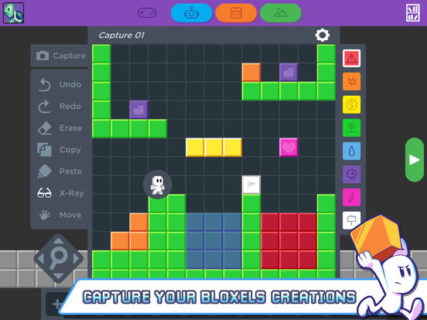
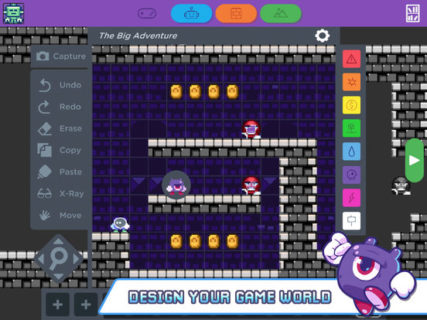



Teaching student by games