Beyondpad
Description
Notes, boards and lists, templates and forms, tags and other tools for data driven note taking.
Data driven note taking – easy and efficient way to organize, structure and keep track of notes the way you want. Keep it simple or take it to the next level – advanced data management with unique type, tagging, templating, filtering and other features.
Trackers
This unique templating feature in Beyondpad will allow you to create your own forms for tracking things that are important to you. Track your time spent on a project, expenses, fitness and much more.
Tags
It’s much more that usual #tags. In Beyondpad you can tag notes and trackers, and even tag other tags and create folder like structure for neat filtering magic. Even notes can become tags and you can link to them. Tags have plenty of unique features to explore, you should check them out.
Boards and lists
More natural way for managing related notes like to-do lists or project tasks. Lists are set of tags that act as filters. By drag notes across lists notes will change their tags accordingly.
Notes
Text notes, checklists, links, numbers and timers – we have them! In trackers Beyondpad also gives you combo boxes and dropdowns. More items to come like image, date, calendar and map.
Idea
Idea behind Beyondpad is to unify notes and data – to bridge the gap that should have not exist in the first place. Everything – numbers, dates, locations, time etc. and even casual notes and checklists are data and separation between these things arises from specialised tools (note taking, calendars, to-do, timers and other apps) and compromises between two things, usability and features. I believe that you can have both usability (ease of use) and features without compromise and without fragmenting domain of casual data.
Future
Whether it’s a meeting to attend, expenses to track, to-do list or a place you want to visit, don’t reach for a calendar, spreadsheet, separate note application or a map to note it. Beyondpad will give you unified solution to keep and manage all kind of data notes including calendar entries and location data in one place.
That’s not all, Beyondpad will provide you with insights and reports on your data. For example, time spent on a tracked project or expenses this month.
Pricing
| Plan | Price | Details |
|---|---|---|
| Beyondpad | Free | Free for use. |

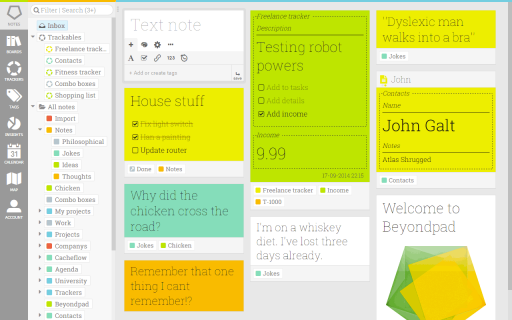
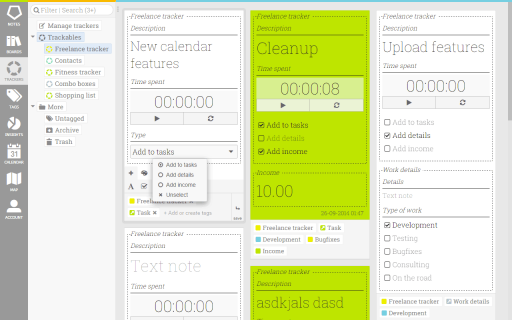
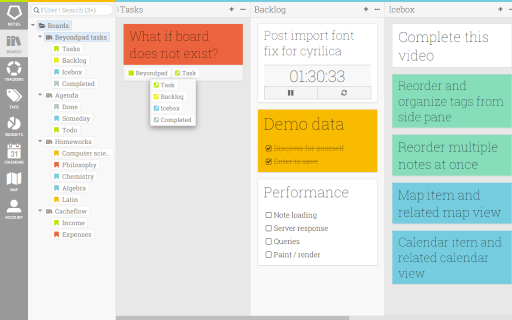
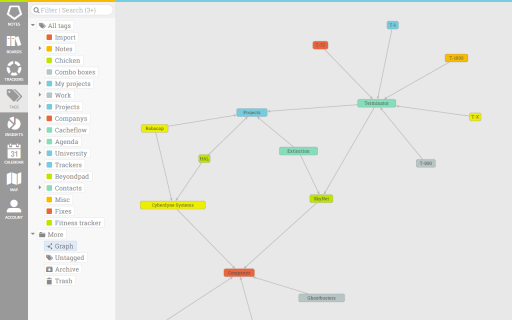
Look out Google Keep! there is a new player in town and its Beyondpad. Adds several functions to Google Keep’s interface and promises more to come. I will def give it a try!