appear.in
Description
Create a room and invite up to 8 friends for free. No login required — no installs.
HOW TO GET STARTED
- Create a room – Choose any name for your room. Or let us generate a cool random name for you.
- Copy & share the link – Copy the link to the room and send it on e-mail, chat, SMS etc. to those you want to talk to.
- Appear together! – Once they click the link, they will appear in the room with you!
Pricing
| Plan | Price | Details |
|---|---|---|
| appear.in | Free | Free for use. |
| Premium Rooms (beta) | $12/month per room | Up to 12 people in one room and better stability and quality in group calls with your team. More people, screensharing with video and custom branding. What’s not to like? Available in beta now. |
Reviews
Sign in or create an account to share your experiences with this tool.


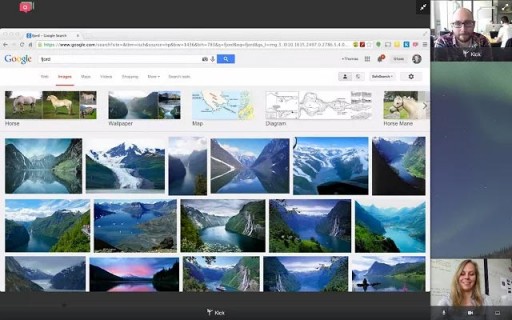

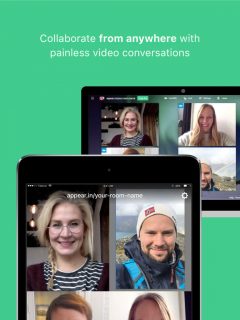


Appear In seems to fully understand that reducing friction is an important element to an apps success as the cost or functionality. Appear.In makes connecting a video conference with up to eight people super easy and with no login required.
Here is how it works:
Head to their website, Appear.in
Create a room with an address you create. Example: Appear.In/TalkTime
Share the link with others
Go!
That is it. So simple and quick. Their servers are fast and it works well even in China!
If you decide you want to sign up for the service you can create your own room, choose a background, save contacts, have a chat feature, etc.
Lastly, they just came out with their iOS app.
Sample Uses
Sample uses for Appear.In are similar to any other video conferencing software, except there will likely be less friction and tech hurdles at the beginning.
Ideas:
Connect with experts around the world
Sponsor a debate between various schools or groups and record the video conference
Create music together with instruments or singing
Work collaboratively with another classroom where teachers share their expertise and take turns running the lesson
Reading buddies with students around the world
Add a missing parent to a parent teacher conference
Staff development
Do I Plan to Use It?
Yes! The biggest thing will be a habit change from using Skype and Google Hangout.
Commitment and Learning Curve
Low to none. You just use it; that is what makes it the most appealing.
Best for ES MS or HS?
All grades can use this. Especially the younger ones. They really benefit from reduced friction.
Cost
Totally free.
Website Link
Appear.In
Other Reviews
http://www.makeuseof.com/tag/move-google-plus-hangouts-appear-really-good/