Adobe Spark Video
Description
(Adobe Spark Video was previously called Adobe Voice)
- Featured by Apple as one of the Best Apps of 2014
- App Store Editors’ Choice. #1 Best New App.
Users say: “Brilliant and beautiful”, “Simplest storytelling app ever”, “Feel empowered to share your ideas with family, friends and colleagues”, “Spectacular app. Nothing comes close”, “I love how easy it is to create something professional looking in no time at all”
“One of the simplest, most creative, most joyous apps ever written.” — David Pogue, Yahoo! Tech
“The end result is a polished, professional-looking job (seriously) suitable for your business, or just making all the others kids in class look like rank amateurs.” —Engadget
Spark Video helps anyone create stunning animated videos in minutes. No filming required — just record your voice in short increments to tell your story. Pick from over 25,000 beautiful iconic images or add your own photos to highlight what you have to say. Select the soundtrack that works best. Then Video automatically adds striking cinematic motion to your story — no design experience needed. Share your video to make an impact: Persuade, inform and inspire your audience. You can even access, edit and share your video from a browser using Adobe Spark for web. And did we tell you it’s all free?
WHY YOU’LL LOVE SPARK VIDEO:
YOUR VOICE TELLS THE STORY.
- Fun, fast and super simple.
- Touch to record your voice, one line at a time.
- Spark Video automatically adds the perfect soundtrack. Play it back — sounds amazing!
TAP TO MAKE IT BEAUTIFUL.
- Pick from a stunning collection of over 25,000 icons and millions of images, or use your own.
- Choose the perfect theme with one tap — engaging motion makes every part memorable.
- Select your own colors and fonts for exactly the look and feel you want.
AMAZING RESULTS IN MINUTES.
- Video automatically adds cinema-quality animation so your story looks incredible. Effortlessly.
- Share your video via Twitter, Facebook, email or text, or embed it on your website.
- Save your video to your Camera Roll to upload to your favorite video site.
HERE’S WHAT PEOPLE ARE MAKING:
- Marketing videos
- School projects
- Business pitches
- Social media videos
- Crowdfunding videos
- Easy storytelling
- Team updates
- Product demos
- Reports
- Tutorials
- Event invitations
- Announcements
- Testimonials
- And more!
Spark Video is a companion mobile app to Adobe Spark, the easiest way make an impact with beautiful, shareable visual stories and social graphics. If you love Video, check out other mobile apps in the family including the free, award-winning Spark Page to create beautiful scrolling web pages and Spark Post to create stunning social graphics.
QUESTIONS OR REQUESTS? We’re listening!
- Twitter: @AdobeSpark
- Facebook: https://facebook.com/AdobeSpark
- Instagram: @AdobeSpark
- Email: [email protected]
- Support: https://adobespark.zendesk.com
If you like Spark Video, please share a nice review. It really helps!
To start creating your Video story, simply sign up for your free Adobe ID or use your Facebook or Google login. This allows us to publish and host your stories, so they’ll always be associated with you for easy access on your computer or iOS device. Adobe IDs are completely free and don’t require a subscription to Creative Cloud.
Pricing
| Plan | Price | Details |
|---|---|---|
| Adobe Spark Video - Easily Create Videos in Minutes | Free | Free mobile app. |

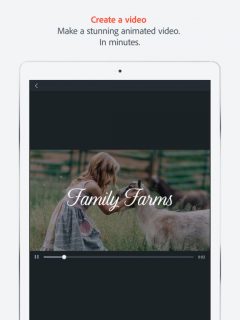
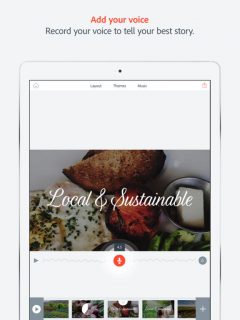

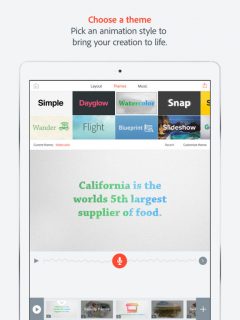
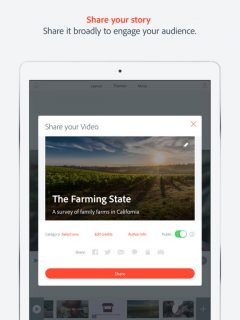
To create audio books on learning in Social Studies and Science. First the kids wrote a rough draft telling about their learning. Then they used Google to search for historical images to use. They revised and edited their writing then recorded an audio book to share with their parents at conferences.