Adobe Photoshop
Description
Expand your creative possibilities and turn your vision into reality with the comprehensive, state-of-the-art image editing tools in Photoshop CS5. Manipulate images with pixel-level precision and control. Create dazzling image composites, beautiful panoramas, and stunning high dynamic range images. Move, warp, or stretch any part of an image, or remove image elements and see the space fill in like magic. Do it all faster and more efficiently with 64-bit cross-platform support and more GPU-accelerated features.
Refine, adjust, and enhance your images with powerful photography tools.
Easy access to core editing power
Get just the tools you need–exactly when you need them–as you perform common editing activities. Adjustments and Masks panels guide you in making precise adjustments and masks.
State-of-the-art photography
Easily merge multiple exposures to extend the dynamic range with more power, precision, and fidelity than ever before. Convert to black-and-white in new ways. And use Dodge, Burn, and Sponge tools that intelligently preserve color and tone details.
Industry-leading raw image processing
Enjoy superior results when you convert raw images with the Camera Raw 6 plug-in, which offers support for over 275 camera models plus nondestructive editing so you can experiment without harming your original photo.
Explore new creative possibilities with unprecedented precision and freedom.
Extraordinary creative tools
Achieve realistic painting effects with the ability to mix colors on canvas and create natural brushstrokes. Merge multiple exposures into stunning high dynamic range (HDR) images. Move, remove, warp, or stretch any image element.
Automated compositing tools
Easily create a single image from a series of shots that have different focal points, smoothly blending color and shading and extending your depth of field. And take advantage of accurate, automatic layer alignment.
Complex selections made easy
Select specific areas within an image in fewer clicks. Easily select intricate image elements, such as hair; eliminate background color around selection edges; and automatically vary selection edges and perfect masks using new refinement tools.
Content-Aware Fill
Remove any image detail or object and watch as Content-Aware Fill magically fills in the space left behind. This breakthrough technology matches lighting, tone, and noise so it looks as if the removed content never existed. Accelerate your workflow with fast performance and enhanced versatility, thanks to 64-bit support, more GPU-accelerated features, and more.
Efficient media management
Manage your media visually with Adobe Bridge CS5 software. Enjoy more flexible batch renaming plus the ability to access files in the context of your work using the customizable Adobe Mini Bridge panel.
Accelerate your workflow with fast performance and enhanced versatility, thanks to 64-bit support, more GPU-accelerated features, and more.
Adobe Photoshop Lightroom integration
Enjoy tight integration with Adobe Photoshop Lightroom software (sold separately), easily moving files from Lightroom to Photoshop CS5 to create HDR images, panoramas, and multilayered Photoshop documents. Roundtrip your files back to Lightroom.
Powerful printing options
Get outstanding prints in less time with automation, scripting, and a print dialog box that's easier to navigate.
Broad file format support
Import and export hundreds of image file formats, including PSD, AI, PDF, NEF, CRW, TIFF, BMP, Cineon, JPEG, JPEG2000, FXG, OpenEXR, PNG, and Targa, and video formats including 3G, FLC, MOV, AVI, DV Stream, Image Sequence, MPEG-4, and FLV.
Pricing
| Plan | Price | Details |
|---|---|---|
| Full Version | $699 | Student and education discounts may be available. |

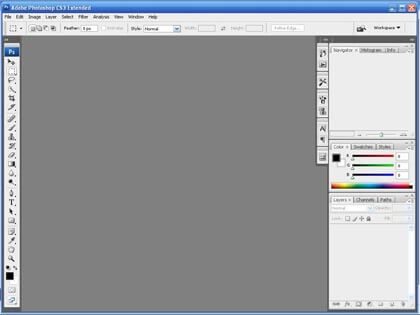
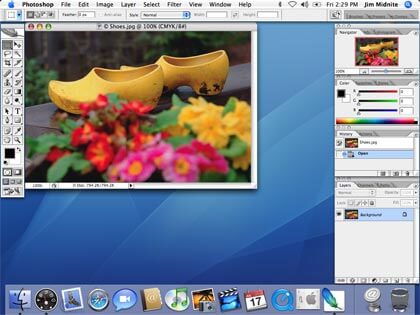

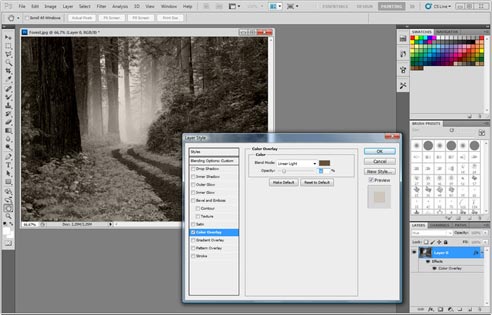
Adobe Photoshop is a useful tool if you are frequently editing photos. You can turn ragged photos into beautiful art, and you can remove parts that you don't like. It is very easy to use, and there are so many features that can guide you in how to do it. The pixel-level precision has an amazing detail. So if you are a personal photo lover like me, I recommend this tool for you.