Adobe Dreamweaver CS5.5
Description
Adobe® Dreamweaver® CS5.5 is the industry-leading web authoring and editing software that provides both visual and code-level capabilities for creating standards-based websites and designs for the desktop, smartphones, tablets, and other devices.
Design for many different types of mobile devices
Use the Multiscreen Preview panel in Adobe® Dreamweaver® CS5.5 software to simultaneously design for phones, tablets, and computers. Use media queries to write and render separate styles for each device.
Multiscreen Preview panel
Design for smartphones, tablets, and personal computers with the Multiscreen Preview panel. With media query support, developers can style and visualize rendering for a range of devices in a single panel.
jQuery Mobile integration
Add advanced interactivity with jQuery code hinting. jQuery is the industry-standard JavaScript library, making it simple to add a wide range of interactivity to web pages. Get a jump start with starter templates for mobile phones.
CSS3/HTML5 support
Style with the CSS panel, updated to support CSS3. Design view now supports media queries, applying different styles as you adjust screen dimensions. Code for the future with HTML5, with code hinting and Design view rendering support. Live View now includes support for <video> (with QuickTime) and <svg> tags.
Cutting-edge Live View rendering
Check your page with Live View, now with an updated WebKit rendering engine. Preview designs for multiple devices with real-time media query support. HTML5 and CSS3 capabilities and enhancements make designing for mobile devices even more efficient.
Native Android and iOS apps with PhoneGap
Build and package native apps for Android™ and iOS with new PhoneGap functionality. Convert your existing HTML to a mobile phone application within Dreamweaver using the open source PhoneGap framework.
Affordable subscription option
Get ongoing access to Dreameaver CS5.5 software for an affordable monthly fee. Choose a one-year plan for lower payments or a flexible month-to-month plan you can stop and restart as needed.
Extend your reach
Take advantage of site-specific code hinting to write pages more quickly and work with third-party content management frameworks. FTPS/FTPeS support helps ensure your code is delivered more securely.
Integrated CMS support
Enjoy authoring and testing support for content management system (CMS) frameworks like WordPress, Joomla!, and Drupal. The Dynamically Related Files feature provides direct access to a page's related files, even for dynamic pages, and Live View Navigation offers accurate previews of dynamic applications.
FTPS, FTPeS support
Deploy files more securely with enhanced FTP support. Dreamweaver CS5.5 now adds native support for the FTPS and FTPeS protocols.
Site-specific code hinting
Benefit from code hinting on nonstandard files and directories in Dreamweaver CS5.5, enabling enhanced hinting support for third-party PHP libraries and CMS frameworks such as WordPress, Drupal, and Joomla!.
Adobe Creative Suite integration
Save time and reduce the number of steps required to complete projects with intelligent integration across Adobe Flash® Professional, Fireworks®, Photoshop® Extended, and Adobe CS Live online services.
Adobe Business Catalyst integration
Take your sites live with Adobe Business Catalyst®, the all-in-one hosting platform that works hand in hand with Dreamweaver. Build everything from amazing websites to powerful online stores, with no need for back-end coding.
Extended Dreamweaver community
Learn and share with an extensive Dreamweaver community. Benefit from the online Adobe Design Center and Adobe Developer Connection, training and seminars, developer certification programs, and user forums.
Support for leading technologies
Design and develop in an environment that supports most leading web development technologies, including HTML, XHTML, CSS, XML, JavaScript, Ajax, PHP, Adobe ColdFusion® software, and ASP.
Work on the cutting edge
Accurately test your web pages across browsers and operating systems thanks to integration with Adobe BrowserLab.1,2 Deliver clean code with integrated World Wide Web Consortium (W3C) live validation.
W3C validation
Use the W3C's own online validation service to ensure the accuracy of your standards-based web designs.
Subversion support
Store your files more securely with support for Subversion® software, which has been updated to the version 1.7 protocol.
Adobe BrowserLab integration
Preview dynamic web pages and local content with multiple viewing, diagnostic, and comparison tools. Dreamweaver integrates with Adobe BrowserLab, an Adobe CS Live online service1,2 that accurately tests web content across browsers and operating systems.
CSS inspection
Visually display the CSS box model in detail and easily toggle CSS properties without reading code or needing to use a separate utility.
Intelligent coding assistance
Write clean code with confidence. Take advantage of code hinting with HTML, JavaScript, and Ajax frameworks such as Spry, jQuery, and Prototype. Get direct insight into core PHP functions with dynamic PHP code hinting.
PHP custom class code hinting
Build and maintain PHP applications and get direct insight into core functions, methods, and objects with dynamic PHP code hinting.
Simple site setup
Set up a site with ease using the retooled Dreamweaver Site Definition dialog box. Add multiple servers with custom names to utilize staged, networked, or other site types.
CSS starter pages
Jump-start your standards-based website design with updated and simplified CSS Starter Layouts. You can now choose from a wider selection of templates that incorporate CSS best practices and easy-to-understand selectors and rules.
Comprehensive CSS support
Design and develop websites with powerful CSS tools. Visually display the CSS box model without requiring separate utilities, and reduce the need to manually edit CSS code — even in external style sheets.
Integrated FLV content
Add FLV files to any web page with point-and-click ease and standards-compliant coding. Preview your movies with FLV playback capabilities in Live View.
Pricing
| Plan | Price | Details |
|---|---|---|
| Adobe Dreamweaver CS5.5 Student and Teacher Edition | $149 | Education pricing for students and teachers. |
Reviews
Your experience mirrors my own, Jennifer. When I started teaching in the late nineties, Dreamweaver was one of the only reasonable options. Since that time, many free, plug and play options have opened up for creating sites. I also migrated to Google sites for that reason. Recently, however, I have been getting frustrated with the limited functionality and control of the Google sites environment and have been considering a move back to Dreamweaver.
I used this program to create my original class website, like many of my coworkers too. With some help from our IT department, I was able to get a simple site up and running pretty quickly. I came across challenges with maintaining the site when I needed to work on it at home, however. I wasn't able to get the program loaded on my home computer for some reason. Last year, I switched to Google Sites so I could easily access and update my site from any computer. Although it wasn't for me, my coworkers who use it for their classes find it works well and report that it is pretty easy to navigate without too much tech support. They are able to create class calendars with links that are useful for the students.

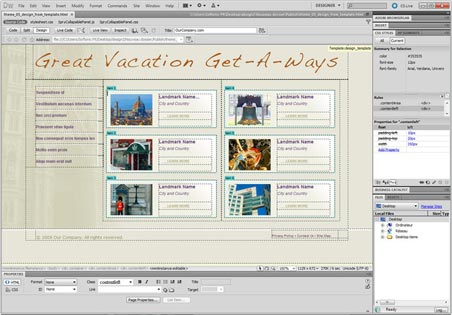
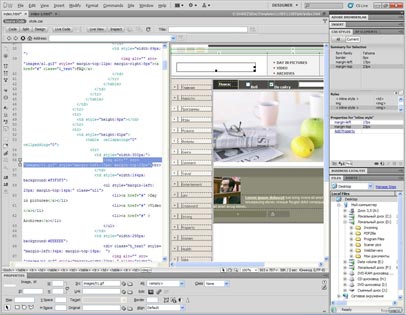
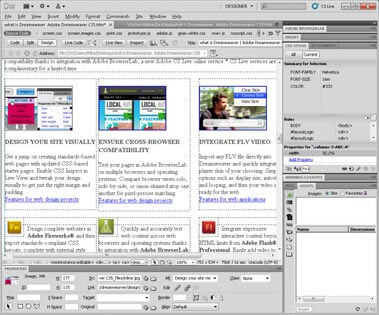
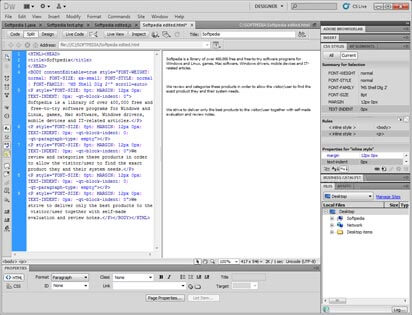
I have used several programs to build websites, and Dreamweaver is one of the easiest to use. While it does take some time learn how to build an advanced page, you can create a simple website in a short amount of time. I do have books and training videos available for me if I need to do something that is more complicated. It also helps if you have experience with other Adobe programs because the interface is very similar. As others have stated, it can be a disadvantage that the program must be on the computer that you are using at the time. I will occasionally need to post time-sensitive updates to the class site and am unable to do so because of where I am located.