Skitch
Description
Express yourself with fewer words, emails and meetings… with Skitch!
Screen capture, crop, resize, sketch then share your ideas to get your point across fast.
Use Skitch to
- Give feedback on designs
- Point out something in a photo
- Take a screenshot of inspiration
- Draw an image from scratch
- Communicate bugs and issues
- Plan out a seating arrangement
- Scribble a moustache on a photo of a friend
…and so much more
Fast & easy sharing
Share anything with one-click through Evernote. In no time you can create a collection of images and share them with individuals or the world.
Key app features
- Screen grab your desktop, web browser or apps
- Annotate with pen, text, shapes and arrows
- Instantly upload to Evernote
- Resize, crop, rotate & flip images
- Take photos with your built in webcam
- Open and save in many different image formats
- Save and find all of your images anywhere, any time in Evernote
Pricing
| Plan | Price | Details |
|---|---|---|
| Skitch | Free | Free for use. |
Reviews
Skitch is a really simple tool and as such is really great to use in classroom. I have used it to show a journey on a map, to create and label a diagram, to create a book cover. It is an open ended tool so the possibilities are endless.
Skitch lets you take mark up images on your iPad. I absolutely LOVE this tool from the makers of Evernote. I am always looking for ways for students to produce and share content on an iPad and Skitch has proven useful for a number of reasons. I have used it to take a screenshot or upload a photo from the iPad's Camera Roll and mark it up with annotations. For example, I wanted to show my Community College students the locations of the Hellenistic Kingdoms that arose after the passing of Alexander the Great. I took a screenshot using Google Earth, uploaded it to Skitch, and used the shapes and text tools to mark the locations of the various dynastic kingdoms. My marked-up image was then saved back to the Camera Roll where I could easily share it (the original screenshot remained intact in the Camera Roll). This is a great solution for districts that disable email on the iPads as the charging cable can be plugged into a computer and the images can be extracted without relying on email.


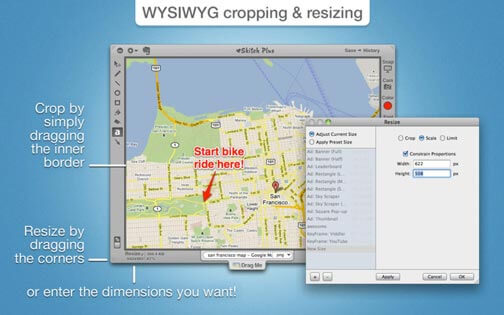


I miss this app. I used to love it. However, it has been assimilated into the Evernote app and is no longer a stand-alone app.
Perhaps I am missing something obvious, but I have not been able to get the new assimilated version to work anymore. :(