Dropbox
Description
Any file you save to Dropbox also instantly saves to your computers, phones, and the Dropbox website.
- 2GB of Dropbox for free, with subscriptions up to 100GB available.
- Your files are always available from the secure Dropbox website.
- Dropbox works with Windows, Mac, Linux, iPad, iPhone, Android and BlackBerry.
- Works even when offline. You always have your files, whether or not you have a connection.
- Dropbox transfers just the parts of a file that change (not the whole thing).
- Manually set bandwidth limits — Dropbox won't hog your connection.
Simple sharing
Shared folders allow people to work together on the same projects and documents.
- Invite friends, family or teammates to a folder. It'll be as if you saved the folder to their computers.
- See other people's changes instantly.
- Create photo galleries viewable by anyone you choose.
- Send a link to any file in your Dropbox using your Public folder.
Dropbox mobile
Apps for iPhone, iPad, Android, and BlackBerry keep your Dropbox at hand, even on the go.
- Bring your files with you when you're on the go.
- Edit files in your Dropbox from your phone.
- Easily upload your photos and videos to Dropbox.
- Share freely with family and friends.
Your stuff is safe
Dropbox protects your files without you needing to think about it.
- Dropbox keeps a one-month history of your work.
- Any changes can be undone, and files can be undeleted.
- Secure Sockets Layer (SSL) and AES-256 bit encryption.
Pricing
| Plan | Price | Details |
|---|---|---|
| Basic | Free | 2gb storage. |
| Pro 50 | $9.99/mo | 50gb storage. |
| Pro 100 | $19.99/mo | 100gb storage. |
Reviews
I take photos of our board notes on my Android phone, and upload them to our class dropbox.
Oh so easy!
Dropbox kende ik al van de studie. Nu gebruikten we het om bestanden uit te wisselen. Het nadeel van Dropbox is dat je op een gegeven moment geen ruimte meer hebt. Daar heb ik met de minor gelukkig geen last van gehad. Ik heb geen verrassende ontdekkingen gedaan bij Dropbox of nieuwe inzichten gekregen. Het is makkelijk om bestanden te delen en het is makkelijk in gebruik.
I tried several online file storage sites, including Google Drive and Box. But Dropbox is the best because it’s the easiest to install and use. And works on my iPhone and iPad too. Highly recommended.
I feel Dropbox is a must have for all educators. It is an easily downloadable tool that can store data up to 2GB for free, and up to 50 GB for a very small fee. Additionally, if you refer it to a friend and he/she downloads Dropbox, you earn free space. It is an extremely convenient tool that can store almost any kind of data, be it pictures or videos or just plain documents. Once you 'drop' your file in a Dropbox, it is saved in an online database which can be accessed from any other computer or device that is linked. What more can one ask for!
As an Online English Tutor, I find Dropbox to be one of the best storage tools ever invented. Instead of using email for sending huge files and documents to my students, who are residing in different corners of the world, I simply put them in the Dropbox, and they can easily access them. Moreover, I can also share some good reference material with them, which may not be available in their native country, and they don't have to spend their invaluable time in researching and downloading it. Even for my live classes, I don't have to carry any USB drive, as I can easily open my Dropbox and show and share all the relevant material with my students. Thanks to Dropbox, now I don't have to worry about losing some important file!
I would definitely recommend Dropbox to all educators, as it can make their, as well as their students' lives, much simpler.
I have used Dropbox to share various files with coworkers, including lesson plans, images and essays. If one of us created a game or worksheet for our class, we could easily store the file on Dropbox so that the other grade level teachers would have access to it. We also used this program for group projects that involved students from multiple classrooms, such as interviews, polls and graphs. Dropbox is easy to use and can be a great resource for teachers who want to share their ideas.
My first encounter with Dropbox was when a friend of mine wanted to send me a pdf file that contained many images and after 4 failed attempts at sending it through the classic email address he finally asked me if I had a Dropbox account. I had no idea what he was talking about, so I quickly looked it up and them downloaded it. After I did that, I was able to view his pdf file quickly and easily.
In this same way, Dropbox can be used in the classroom. Currently many schools are going completely digital by also supplying classroom textbook in pdf format on the iPad. Dropbox is one of the tools that can be used by students to view/download the textbook content. All that someone has to do is create a free Dropbox account, with username and password, and then download any new content that is made available. Once you have an account, you are able to download the new content once the person sending you the content "invites" you to view it. Also, Dropbox is not just for pdf files but also for pictures and videos, so that you can store large amounts of them.
There is a limit, however, to how many files a Dropbox account can hold. Once you have downloaded a lot of files to your 2GB Dropbox account, you will have to increase your GB to be able to hold more files. This is when you will have to pay a small monthly fee. But your students will be able to store lots of files with the free account.
Overall, Dropbox is a great tool for the classroom.
Dropbox is a very large storage device software tool that is equally important as having a USB drive or a large memory computer drive. It helps you store large files such as videos, pictures, audios and large document files that cannot be saved from a regular email account. It is a very practical way of sharing information and files to your students and colleagues. One thing that I love the most about this tool is that it arranges your files and had it also automatically stored your files on your main desktop computer or laptop for an easier access. I definitely recommend this to all most especially for projects and large audio or video files.
Dropbox is simply a must have. One of the great advantages of using DropBox, as other people have said is not needing to carry hard-disks or flash-drives around. Your data and files are on the go with you. You can gain access to your files and data on your computer at work, at home, on your phone or tablet, and everything is synchronized. Haven't you ever left your flash drive at home? With DropBox you just "drop" your file in the DropBox window just as you would with any other window. When you next turn on your "other" computer you will be informed of any changes to your Dropbox. More importantly the sharing functions are incredible. I frequently need to share notes with students so instead of sending the notes individually I just give out a link or find the contacts on my Facebook account and send them a reminder. This way it's easier to send files too big to be sent through email.
Free users get 2GB of space and every time you refer a friend who downloads the Dropbox application you are awarded space which can reach up to 16 GB of space! Now that is something worth thinking about.
Dropbox helps users consolidate electronic information such as documents, photos, and videos in a user friendly way. The user opens an account and "drops" files into the online database which is sent to each device synced with Dropbox.
As a teacher, I use this tool on a daily basis to organize lesson plans between my school computer and my home computer. Instead of carrying around a flashdrive or emailing documents to myself, I am able to upload the file to a folder and immediately access it on another linked device.
This program has not only helped keep myself organized but has allowed me to share ideas and files with other coworkers.
Overall, this tool has become an invaluable resource to the success and organization of my classroom. I would highly recommend this tool for any teacher.
I wish I had used Dropbox before last semester! As a teacher collecting work from students via papers, emails, and flashdrives, I frequently did not receive student work. It was "lost", the email never went through, or the flashdrives contained viruses…etc..etc…Dropbox has eliminated many of these problems! In addition to collecting student work, I have used Dropbox to share memos and assignments with colleagues. I also use both a laptop and iPad so Dropbox enables me to access my files from both. The basic version is free, but if you require a lot of storage space, there is a fee.
With Dropbox you can store files online and access them from any computer, iPad, or smartphone. The beauty of this tool is that you will always have all of your files with you wherever you go!
In the classroom, I use Dropbox to share files with others. By simply clicking on any folder, selecting the Dropbox sharing options, and typing in an email address, I am able to share test scores, bulletins, and other important papers with my students or their parents effortlessly. The only drawback to Dropbox is that in order to do this, the person you are sharing files with must sign up to Dropbox also.
I highly recommend that everyone back up important files to an application such as Dropbox. You will no longer have to worry about leaving your important documents at school or at home!
Dropbox is a great way to transport files from home to the classroom or vice versa. It saves the frustration of realizing that you left your jump drive in computer at the other place. Dropbox is accessible anywhere that you have Internet access and allows for quick sharing of files from different users, making collaborative work a breeze and insures that the latest, most up-to-date file is being used between collaborators.
I wish that Dropbox had been available my first year of teaching! I had 5 different classrooms in 2 schools. It was very easy to lose papers. With Dropbox, you can access all of your files at any computer. You can create a handout on your home computer, save it in your Dropbox, and then print the document from a school computer. If my students need another copy of a handout or want to turn in a paper, they can use my shared files.
Dropbox is an outstanding tool. I have used Dropbox to access files from my home computer, work computer, iPad, and iPhone. The ability to access these files without downloading them to each device is a great time saver.
Was introduced by a friend and just started using, I think it is a great tool and very easy to use. Very handy as I don't need to walk around all the time with my laptop. My students can also easily get access to the files I want. One advantage is being able to collaborate with other teachers in my department when team planning. I would recommend this tool to my friends as it is a useful tool for anyone.
Great tool, very easy to use. I'm used to upload the many documents I produce for my students and colleagues. Before this I needed to use things like pen drives or the like, but they have many disadvantages. They're limited in size, they're unreliable, many school sysadmin do not allow them since they very easyly carry viruses or the like and… they get lost! With Dropbox you simply get rid of all that!
I use Dropbox mainly to help me access documents from my iPad so that I can catch a little extra reading time when I'm on the go. It's easy to set up and use and makes it so easy to have what I need anytime, anywhere. I also like that I can put documents into a public folder and quickly share that link with others. That makes it easier to get documents out to people when the email won't handle it.
Dropbox is great! A coworker introduced it to me earlier this year, and now I keep all of my curriculum’s materials there. As a teacher who has to move classrooms, I am able to access all of my resources as long as I have the Internet. The ability to create and share public folders is another great component. Another coworker who uses it often sends me links of her documents. It is especially helpful for large PPT presentations that are slow to send via email. I no longer have to carry a jump drive with me or bring my laptop home. All of the files are synched so you never lose track of updates you have made to any of your files. I should also mention that the customer support is excellent. Earlier this year, my computer was stolen and the person who took it deleted all of my files, including Dropbox. The Dropbox tech support was able to easily recover all of my Dropbox files within a few hours. Bravo.
As a department chair I use Dropbox with my department to share department docs and collaborative unit and lesson plans. The tool is easy to use and even the most luddite teacher can figure it out. If you place a folder in your public folder you can have students submit work easily.


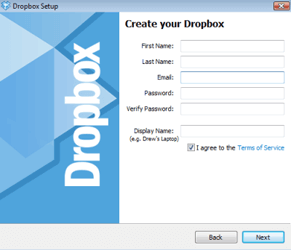
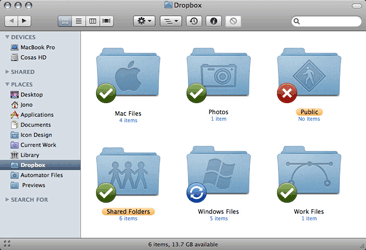
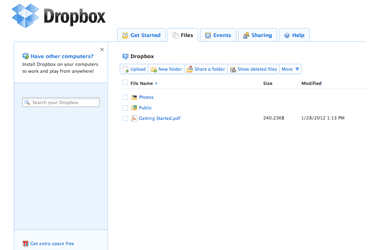
Dropbox is crucial to my work as a teacher. Being able to save files to Dropbox and then access them from other computers or devices means that I never have to worry if a critical file is on the computer or device that I am currently using. I regularly recommend Dropbox to colleagues–especially if they are interested in going paperless in their classroom.